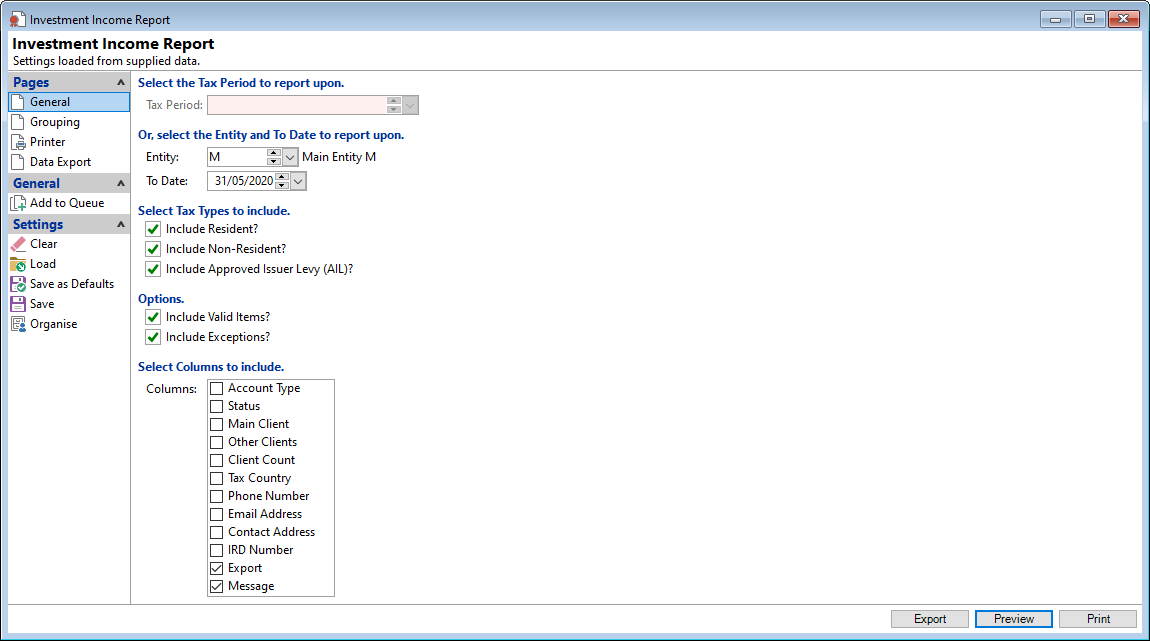<< Previous | Next >>
If you are following the Investment Income Report (IIR) process, i.e. the way in which Withholding Tax is reported to the IRD, then this report should be run prior to closing the Tax Period and Exporting the IIR.
Click here for more information about the IIR process.
The information below describes the fields to be entered when running this report.
Select the Tax Period to report upon
Select the Tax Period from the dropdown list.
Or, select the Entity and Date to report upon
From the dropdown list select the Entity and Date To.
Select Columns to include
Tick to include the applicable Columns in the report.