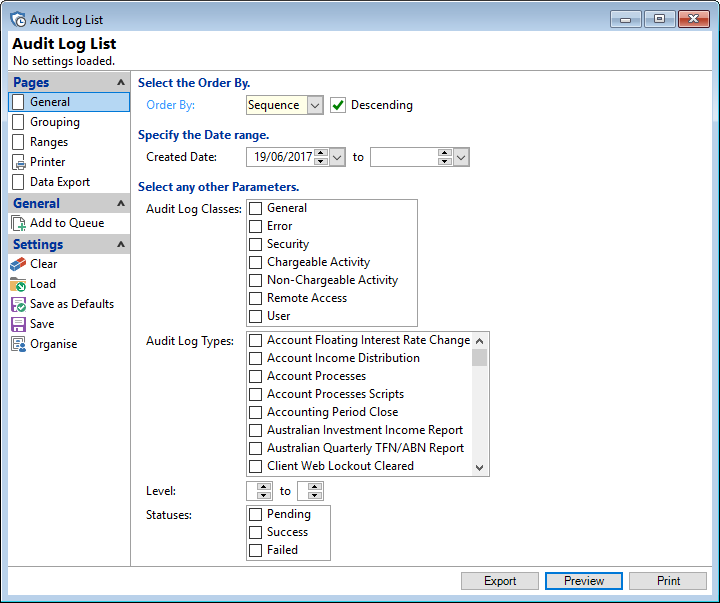
Order By
Select the order in which the report is to appear, by Date or Sequence.
Descending
Tick to display in a descending order or leave blank to display in an ascending order.
Audit Log Classes
Tick to include the applicable Audit Log Classes required for the report.
Audit Log Types
Tick to include the applicable Audit Log Types required for the report.
Level
Select the number of "Level" for the report, e.g. 1 to 9.
Statuses
Tick the relevant statuses required for the report.