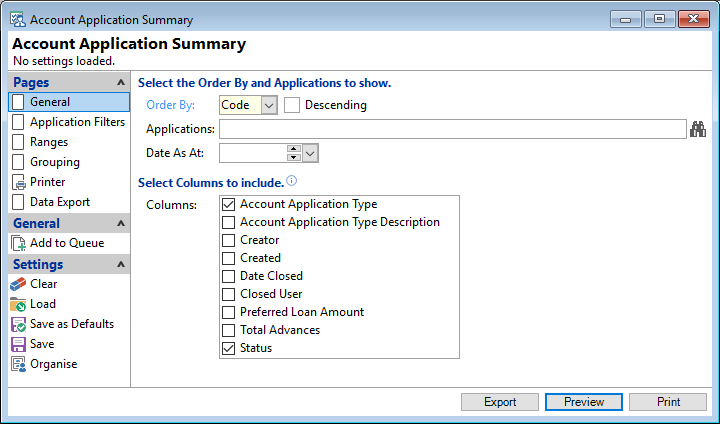
Order By
Select the order in which the report is to appear, by Code or Name.
Descending
Tick to display in a descending order or leave blank to display in an ascending order.
Applications
Select the Applications to be included or leave blank to include all.
Date As At
Enter the date the report will be calculated "to". The 'As At' Date is used when calculating values such as Monitor Categories, Balance and Overdues.
Columns
Tick the appropriate columns for the corresponding information to be included within the report. Select from Account Application Type, Account Application Type Description, Creator, Created, Date Closed, Closed User, Preferred Loan Amount, Total Advances or Status.