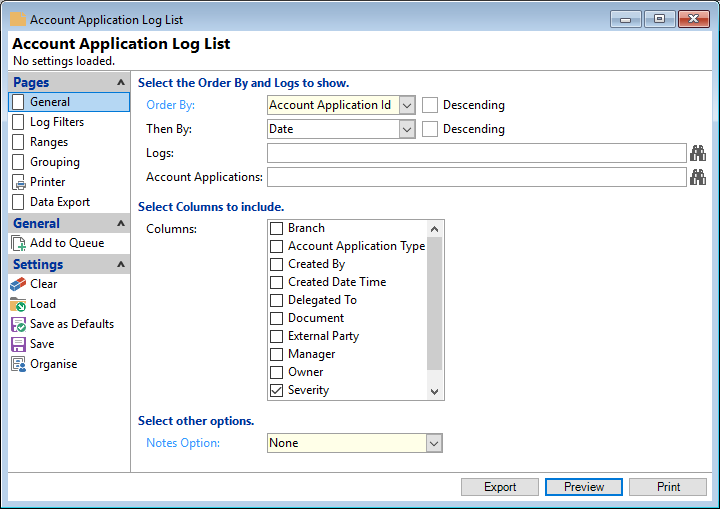
Order By
Select the order in which the report is to appear, by Account Application Id, Log Type, Date, Name, Action Date, Complete Date, or Subject.
Descending
Tick to display in a descending order or leave blank to display in an ascending order.
Then By
If a secondary sort needs to be included, select by Account Application Id, Log Type, Date, Name, Action Date, Complete Date, or Subject.
Descending
Tick to display in a descending order or leave blank to display in an ascending order.
Logs
Select the Logs to be included or leave blank to include all.
Account Applications
Select the Account Applications to be included or leave blank to include all.
Columns
Tick the appropriate columns for the corresponding information to be included within the report. Select from Branch, Account Application Type, Created By, Delegated To, Document, External Party, Manager, Owner, Severity or Source.
Notes Option
Select the from the dropdown list the format notes are to be displayed. Select from:
- None - none
- Standard - displays all notes on the log within the "Notes Column"
- Standard (Notes Below) - displays all notes across the page below the log information.
- Standard (Notes Single Line) - notes are restricted to one line within the "Notes Column".