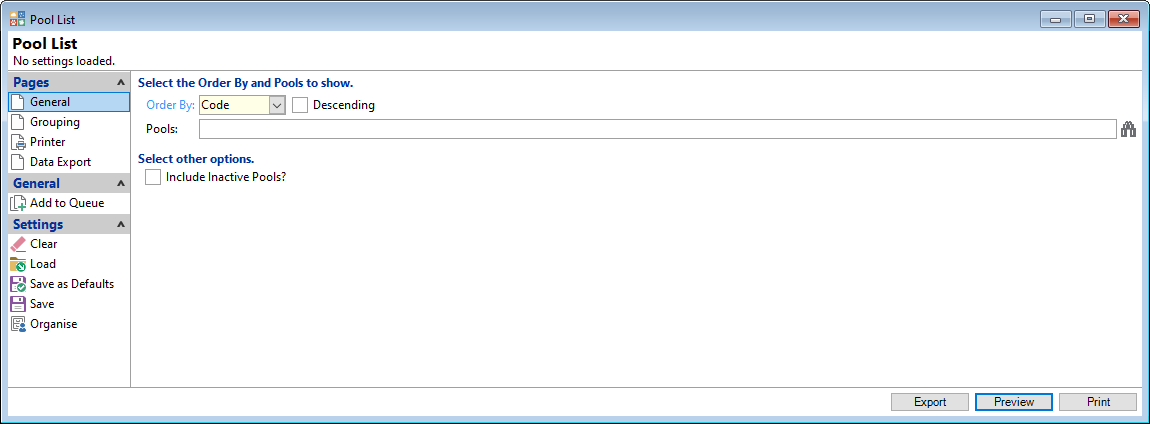
Select the Order By and Pools to show
- Order By - Select the order in which the report is to appear.
- Descending - Tick to display in a descending order or leave blank to display in an ascending order.
- Pools - Select specific pools to be included or leave blank for all pools.
Select Other Options
Tick to include 'Inactive Pools' in the report. Leave blank if not required.