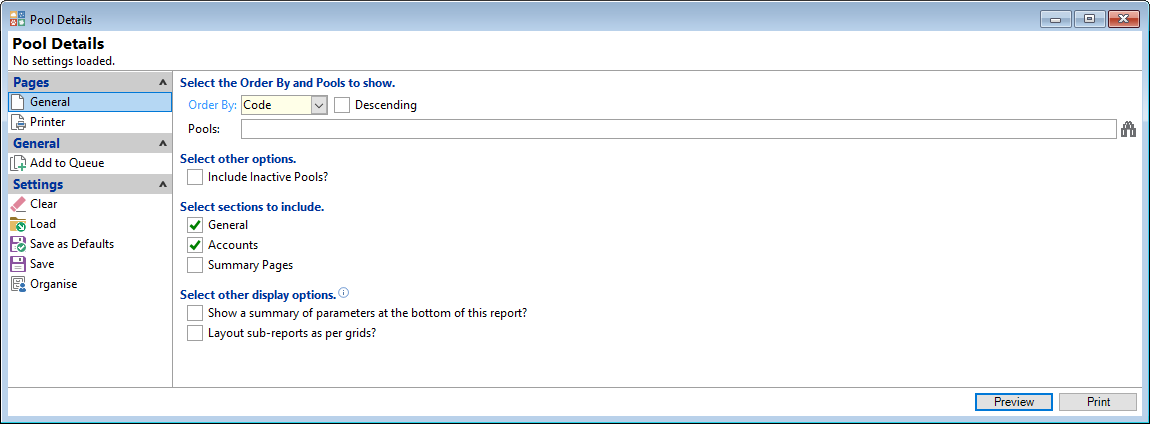
Select the Order By and Pools to show
- Order By - Select the order in which the report is to appear.
- Descending - Tick to display in a descending order or leave blank to display in an ascending order.
- Pools - Select specific pools to be included or leave blank for all pools.
Select Other Options
Tick to include "Inactive Pools" in the report or leave blank if not required.
Select sections to include
Tick the applicable boxes to include any sections required for the report.
Select Other Display Options
Tick the applicable boxes to include any display options required for the report. Leave blank if not required.
 Tooltip information - If you choose to layout sub-reports as per grids then the grid column widths, order and visibility will be used as per the last time the grid layout was saved e.g., the last time the form was closed.
Tooltip information - If you choose to layout sub-reports as per grids then the grid column widths, order and visibility will be used as per the last time the grid layout was saved e.g., the last time the form was closed.