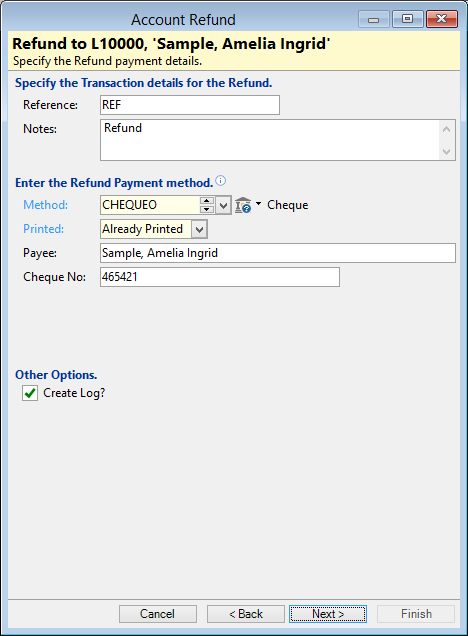
Reference
Enter a Reference. This may default here for you if defaults are set up in the Transaction Type.
Notes
Enter any Notes to appear in the 'Comment' field of the Transaction listing.
Enter the Refund Payment method
Refund Methods are defined as Outgoing Payment Methods by the Bank Account.
If allowed, you can click on the  button to insert the payment details held on the Account and Client records.
button to insert the payment details held on the Account and Client records.
Method
There are three Types of Refund Method, and each has it's own unique fields to complete:
| Method Type | Field | Description |
|---|---|---|
| Cash | No fields to enter for Cash | |
| Cheque | Printed | Select either, 'Already Printed' or , 'Print Later'. |
| Payee | The Name to be printed on the cheque | |
| Cheque No | The number printed on the cheque. This field cannot be used if the, 'Print Later' option was selected. | |
| Bank Account | Account No | The Bank Account Number the deposit came from |
| Name | The Name of the Bank Account | |
| Reference | Code, Particulars & Reference that came with the Refund |
Create Log?
Tick to create a Log when this refund is committed.