This page refers to the different fields available on the Defaults page of Transaction Types section, of Admin Libraries.
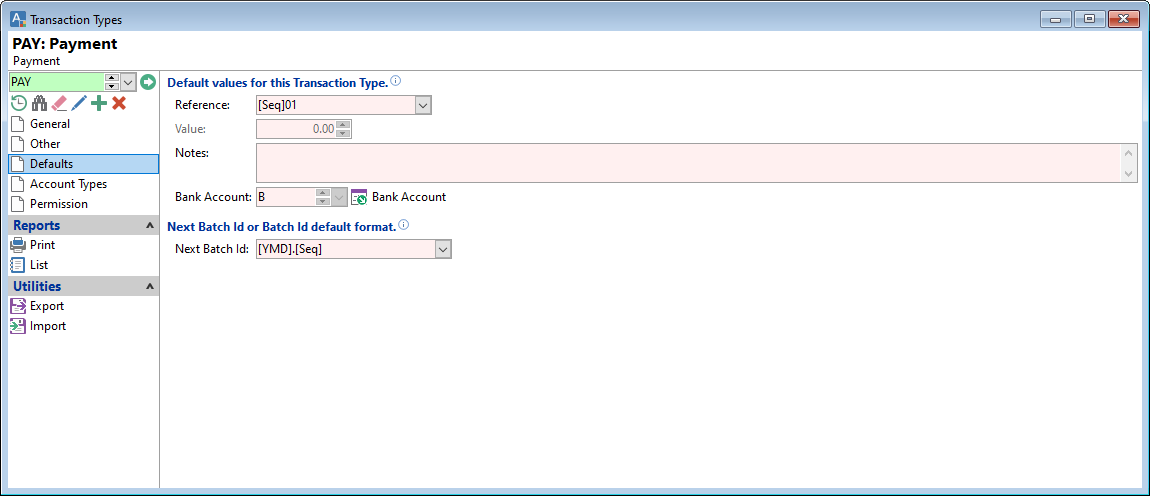
Default values for this Transaction Type
- Reference - if required it is used as a default when entering transactions. For example:
- [User] will default the Users finPOWER Connect login code and
- [Seq] will automatically create sequential numbers.
- Value - Enter a default value for this transaction type.
- Notes - Enter a note for the transaction; this is mainly used in 'Journal' type transactions for extra charges.
- Bank Account - Enter or select a Bank Account. This will default the Bank Account when selecting a Transaction Type on the Bank Entry form. If no Default Bank Account is entered, then the first Bank Account (based on its code) will be defaulted to.
Next Batch Id or Batch Id default format
- Next Batch Id - Select the next Batch Id to use or the format to use when generating an auto-sequence Batch Id for a batch of this transaction type.