This page refers to the different fields available on the Account Types page of 'Transaction Types' section, of Admin Libraries.
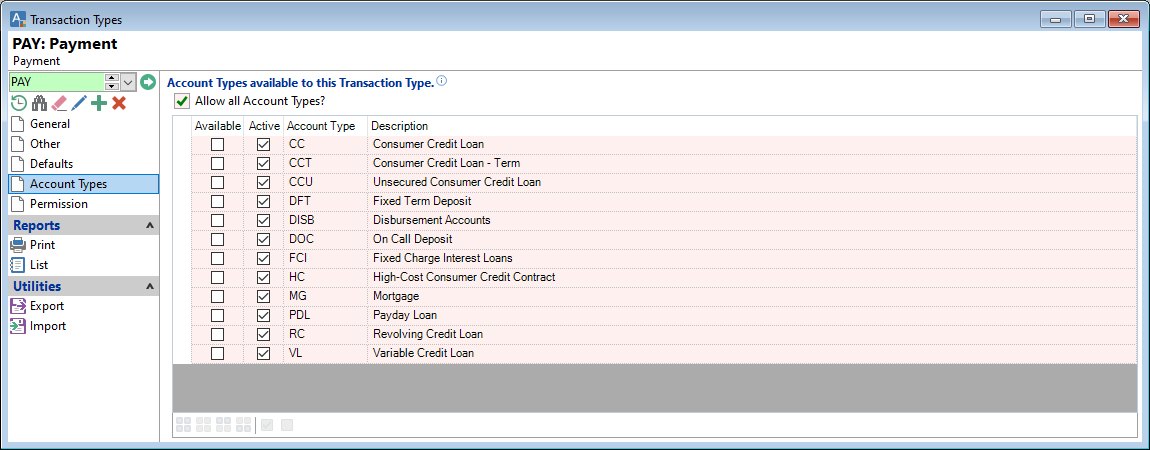
Account Types available to this Transaction Type
Tick the relevant checkboxes to allow the Account type to use this Transaction Type.
Depending on the Element Type, (selected on the General page), not all Account Types will be available to select.
Allow all Account Types - tick this checkbox to override the individual settings and allow all Account Types to use this Transaction Type.
| Column | Description |
|---|---|
| Available | If only specific Account Types are applicable to the Transaction Type, select the Account Types that are able to use for this Transaction Type. |
| Active | Displays if the Account Type is currently Active. |
| Account Type | Displays the Account Type Id. |
| Description | Displays the description of the Account Type. |
Button Strip
| Button | Description |
|---|---|
 | Click this button to select all rows. |
 | Click this button to select no rows or un-select previously selected rows. |
 | Select all rows above and including the current row. |
 | Select all rows below and including the current row. |
 | Use this button to tick the checkboxes selected. |
 | Use this button to untick the checkboxes selected. |