<< Previous | Next >>
The Payment Details tab displays a summary of the Account's Payment method, cycle and history. As with all Summary Pages, you can customise the view by expanding or collapsing each block of information by clicking on the minimise or restore icons in the top right corner of the heading line.
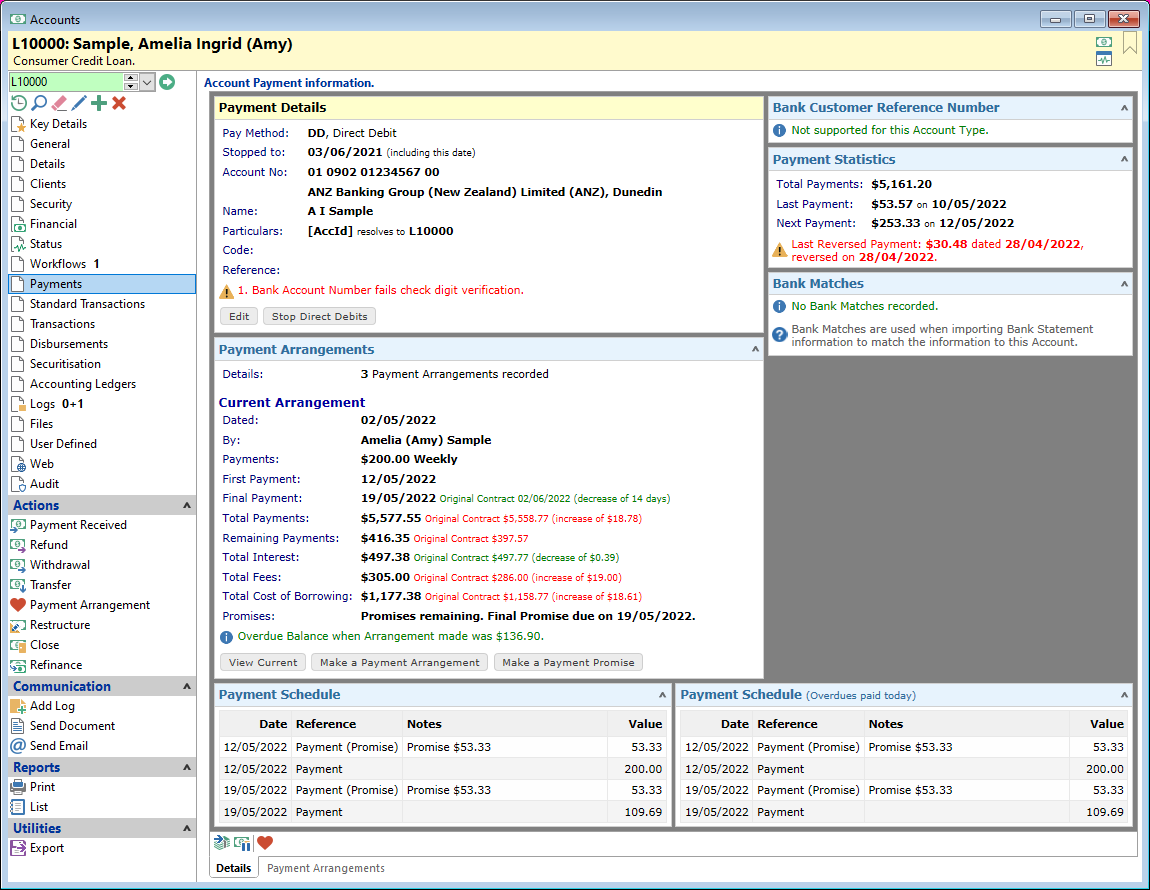
To Edit the Payment Details or make a Payment Arrangement, click on the relevant hyperlink, button or one of the icons in the button strip at the bottom of the tab:
Button Strip
| Button | Description |
|---|---|
 | Edit Payment Details |
 | To Stop Direct Debits |
 | Make a Payment Arrangement |