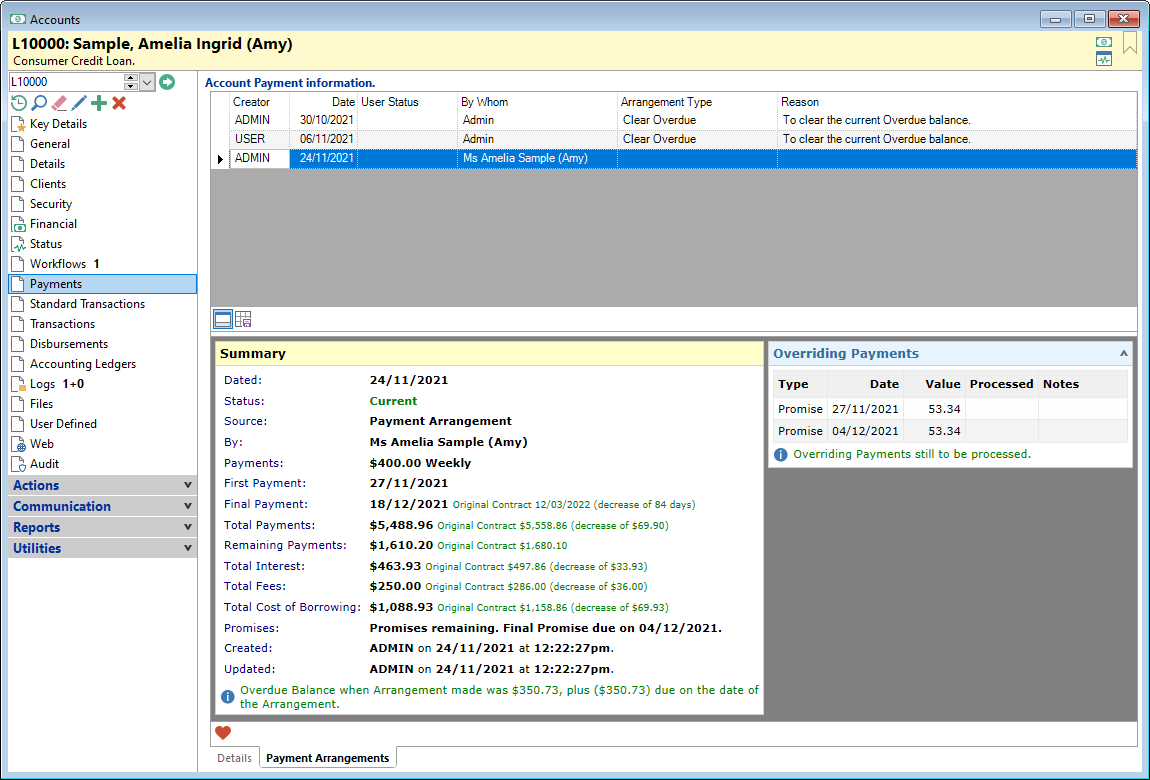
The Payment Arrangements tab is a grid displaying any Payment Arrangements that have been made for this Account, with a customisable preview available to display a selected Arrangement below the grid.
The columns show:
| Column | Description |
|---|---|
| Creator | The finPOWER Connect User who created the Arrangement. |
| Created | The date the Arrangement was created. |
| By Whom | The person who made the Arrangement. This will normally be the main Borrower. |
| Arrangement Type | The type of Arrangement, Eg. Overriding Payment will display if the Arrangement changes the amount of an existing scheduled payment. |
| Reason | Displays the Notes entered when the Arrangement was made. |
Button Strip
Click the  button to make a New Payment Arrangement.
button to make a New Payment Arrangement.