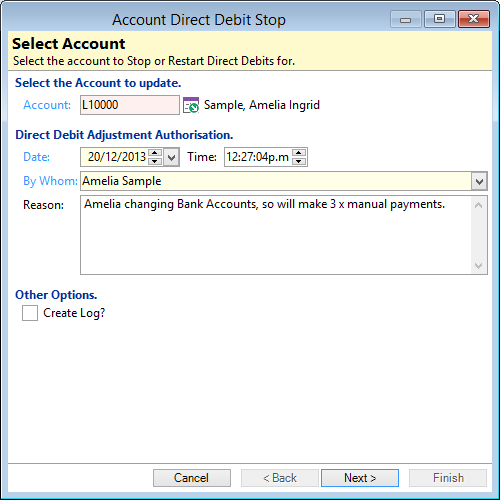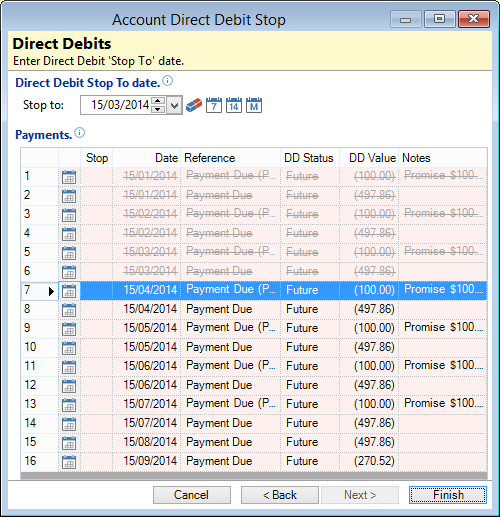Account
If you opened the Stop Direct Debit Wizard by clicking  from the Payments Page, the Account Id will be defaulted here.
from the Payments Page, the Account Id will be defaulted here.
Date / Time
The date and time of the Authorisation.
By Whom
Select the Account's Client requesting the Direct Debit Stop.
Stop to
Enter the date to stop direct debits to. Any payments that are due on or prior to this date will not be Direct Debited.
- Alternatively double click on the row or click on the
 button to update the Stop to Date.
button to update the Stop to Date.
| Button | Definition |
|---|---|
 | To clear the Stop to date. |
 | Add 7 days to Stop to date. |
 | Add 14 days to Stop to date. |
 | Add 1 month to Stop to date. |