| Column | Description |
|---|
Drilldown ( ) ) | Opens the Security Item form to show details of the Security Item. |
| Id | The Primary Key of this Security Item in the SecurityStatement table in the finPOWER Connect database. This is used mainly for scripts and reporting. |
| Security Type Icon | Displays the icon selected for the type of Security. |
| Security Type | The Description of the Security Type. |
| Security Type Id | The Code given to the Security Type. |
| Defunct | This will be ticked if the Security Item is no longer used. |
| Trade-In | This will be ticked if the Security Item was used as a Trade-In. |
| Reference | Displays the Reference as defined on the General Page of the Security Item. |
| Serial Number | Displays the Item's Serial Number. In the case of Motor Vehicles, this will be the Licence Plate number. |
| Description | The description of the security Item. This will be made up from the Security Item information, and will differ depending on the Security Type. |
| Value | The value as defined in the Valuation page of the Security Item form. |
| Security Value | This value is calculated by finPOWER Connect depending on the Security Value setting in the Security Type. |
| Residual Value | This value is calculated by finPOWER Connect depending on the Residual Value setting in the Security Type. |
| Premium | Displays the Insurance Premium as defined in the Insurance page of the Security Item. |
| Cover | Amount of cover given by Insurance Company. |
| Insurance Company | Displays the name of the Insurance Company. |
| Insurance Notes | Displays any Insurance Notes enetered. |
| Review Date | Displays the date nominated for the Security Statement to be reviewed. |
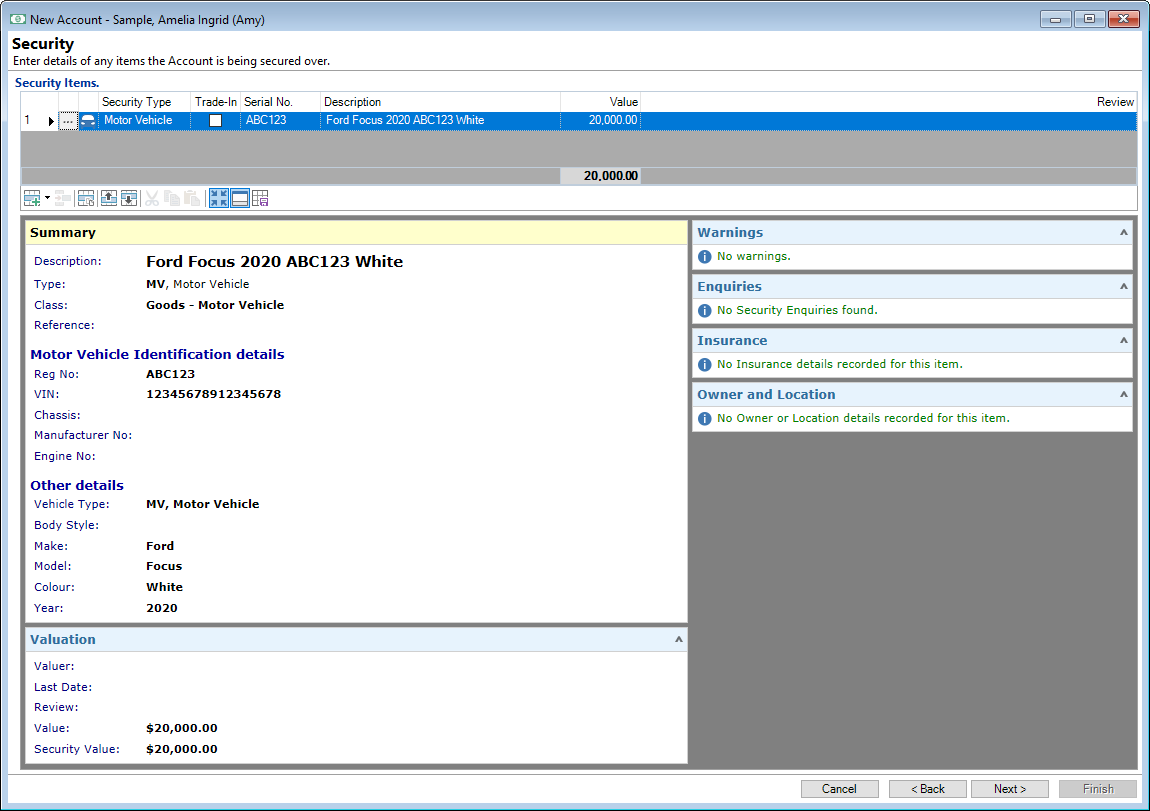
 button to add a Security. Click here for more information regarding Security Items.
button to add a Security. Click here for more information regarding Security Items. )
)









