The Database Purge wizard can delete or archive Quote Accounts or delete previously Archived Quote Account records.
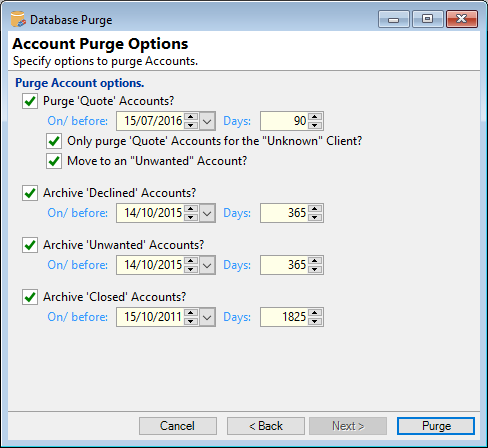
Purge 'Quote' Accounts?
Select to purge Accounts with a status of Quote.
On/before?
Either select a date to purge records to. Audit Logs created after this date will remain in the Database.
Days
Or specify the number of days since record was created to delete.
Only purge 'Quote' Accounts for the "Unknown" Client?
This option will only delete archived Accounts where the Client is the Unknown Client, i.e. the Client that is selected when preparing a Quote for a Client who's name is not yet known.
Move to an "Unwanted" Account?
Select to move the selected Account Quotes to 'Unwanted'. This will delete the Account record but save an archive record on the Client. The outcome of the purge will be determined by what your Account Type default settings are.
Archive 'Declined' Accounts?
Select this option to remove previously archived Declined Account records from the database.
On/before?
Either select a date to archive records to. Audit Logs created after this date will remain in the Database.
Days
Or specify the number of days since record was created to delete.
Archive 'Unwanted' Accounts?
Select this option to remove previously archived Unwanted Account records from the database.
On/before?
Either select a date to archive records to. Audit Logs created after this date will remain in the Database.
Days
Or specify the number of days since record was created to delete.
Archive 'Closed' Options
Select to archive Accounts with a status of Closed. This will remove the Account record and create an Archive record on the Client.
On/before?
Either select a date to archive records to. Accounts Closed after this date will remain in the Database.
Days
Or specify the number of days since the Account was closed to delete.