The Database Purge wizard can purge parts of selected Bank Transaction records so that sensitive banking details are not held on the database for longer than necessary.
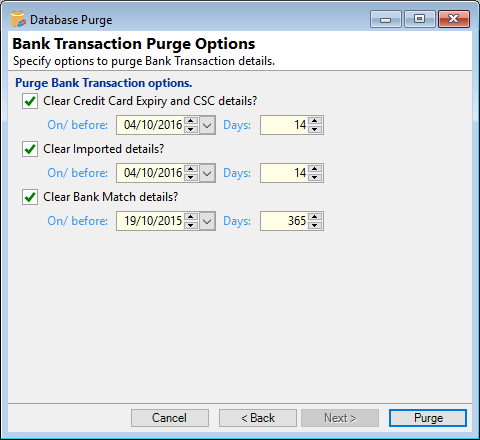
Clear Credit Card Expiry and CSC details?
Select to clear Credit Card Expiry and CSC details on bank transactions.
On/before?
Select a date to purge records to. Audit Logs created after this date will remain in the Database.
Days
Or specify the number of days since record was created to delete.
Clear Imported details?
Select to clear Imported Bank Account details. This will remove the Bank Account number from transactions imported from the Bank.
On/before?
Select a date to purge records to. Audit Logs created after this date will remain in the Database.
Days
Or specify the number of days since record was created to delete.
Clear Bank Match details?
Select to clear Bank Match details Closed Accounts.
On/before?
Select a date to purge records to. Audit Logs created after this date will remain in the Database.
Days
Or specify the number of days since record was created to delete.