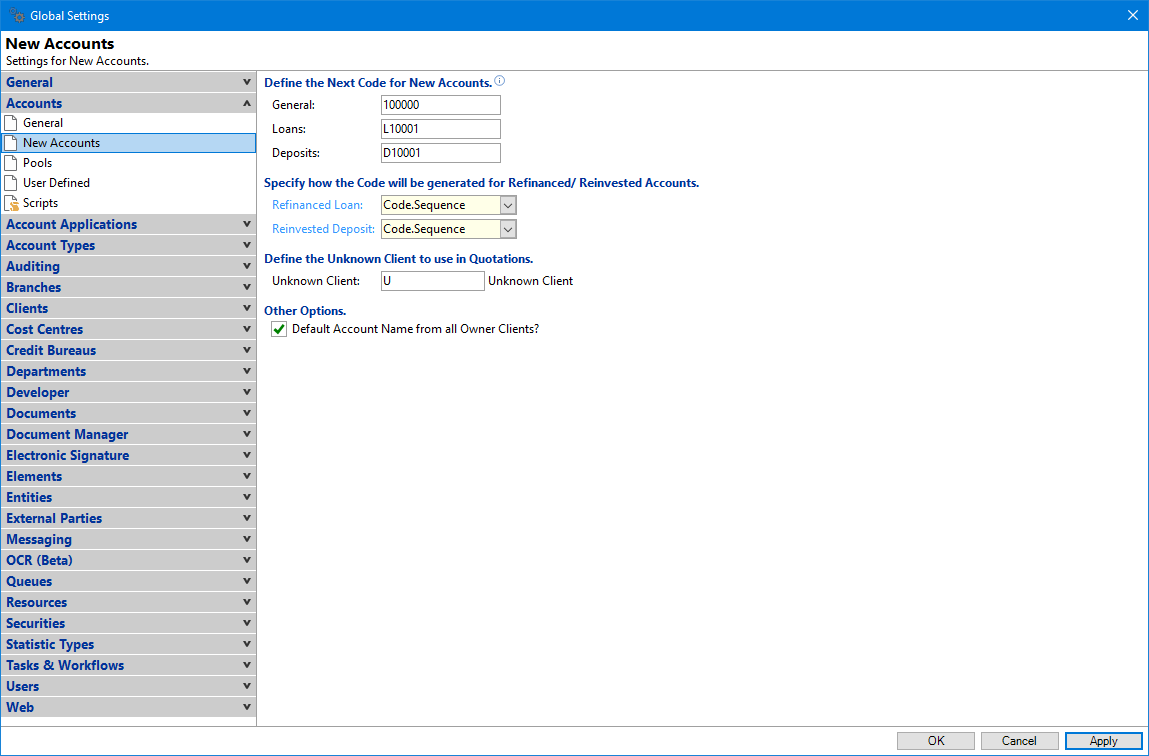
Account codes can be automatically generated when an Account is added. The numbering sequence can be set per Account Type, Product Type, Entity Account Class, Entity Account or Globally.
General
If no code is defined for each different type of Account, the 'General' sequence will be used.
Each Product Type, Account Type or Entity can choose to ignore these codes and use its own sequence.
Loans
If no code is defined for each different type of Account that has a product type of Loan, then the 'Loans' sequence will be used.
Each Product Type, Account Type or Entity can choose to ignore these codes and use its own sequence.
Deposits
If no code is defined for each different type of Account that has a product type of Deposit, then the 'Deposit' sequence will be used.
Each Product Type, Account Type or Entity can choose to ignore these codes and use its own sequence.
Specify how the Code will be generated for Refinanced Accounts
- Refinanced Code - select the Code for all Accounts that are Refinanced into a New Account.
- Reinvested Deposit - select the Code for all Accounts that are Reinvested into a New Account.
Codes that can be selected are:
- Next Account Code, e.g. this will be the next Account Code that is available, L10001, DFT10001
- Code.Sequence, e.g. L10000.1, DFT10000.1
- Code/Sequence, e.g. L10000/1, DFT10000/1
- Code#Sequence, e.g. L10000#1, DFT10000#1
- Code[Letter], e.g. L10000A, DFT10000A
Define the Unknown Client to use in Quotations
Add a New Client and enter the code here; usually the letter 'U' is used. This will be used if no ClientId is defined when adding an Account Quote.
Other Options
Tick the Default Account Name from all Owner Clients checkbox for each "Owner" client name to be appended to the Account Name, separated by "&".
If combined client names are greater than 100 characters, "& Others" is displayed instead.