This page refers to the different fields available on the Accounts page of the Entities section of the Admin Libraries.
Below the image of the page you will find itemised descriptions of the fields and a basic guide of what is required.
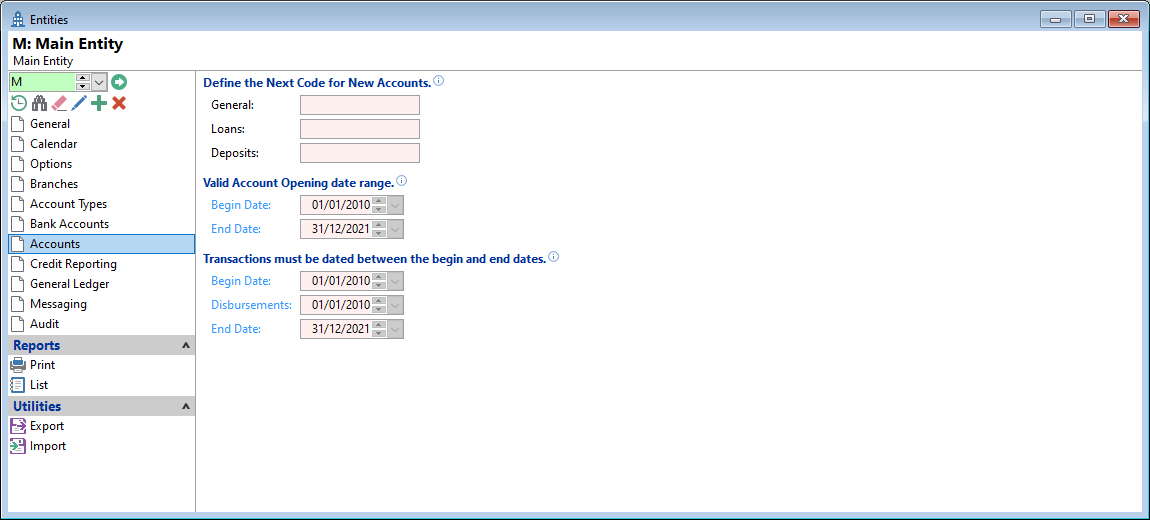
Account codes can be automatically generated when an account is added. The numbering sequence can be set per Account Type, Product Type, Entity Account Class, Entity Account or via the Global Settings.
General
If no code is entered for each type of Account, the 'General' sequence will be used.
Each Product Type and Account Type can choose to ignore these codes and use its own sequence.
Loans
If no code is entered for each Account Type that has a Product type of Loan, then the 'Loans' sequence will be used.
Each Product Type and Account Type can choose to ignore these codes and use its own sequence.
Deposits
If no code is entered for each Account Type that a Product type of Deposit, then the 'Deposit' sequence will be used.
Each Product Type and Account Type can choose to ignore these codes and use it's own sequence.
Valid Account Opening date range
The "Open" date of an Account must be on or after the "Begin" date and on or before the "End" date.
Begin Date
Enter or select the date.
End Date
Enter or select the date.
Transactions must be dated between the begin and end dates
Transactions must be dated on or after the "Begin" date and on or before the "End" date.
A date range is specified to limit transactions entered to that date range, and to assist in preventing data entry errors.
Begin Date
The earliest date a Transaction is allowed to be entered.
Enter or select the date.
Disbursements
The earliest date a Disbursement Transaction date allowed to be entered.
Enter or select the date.
End Date
The latest date a Transaction is allowed to be entered.
Enter or select the date.