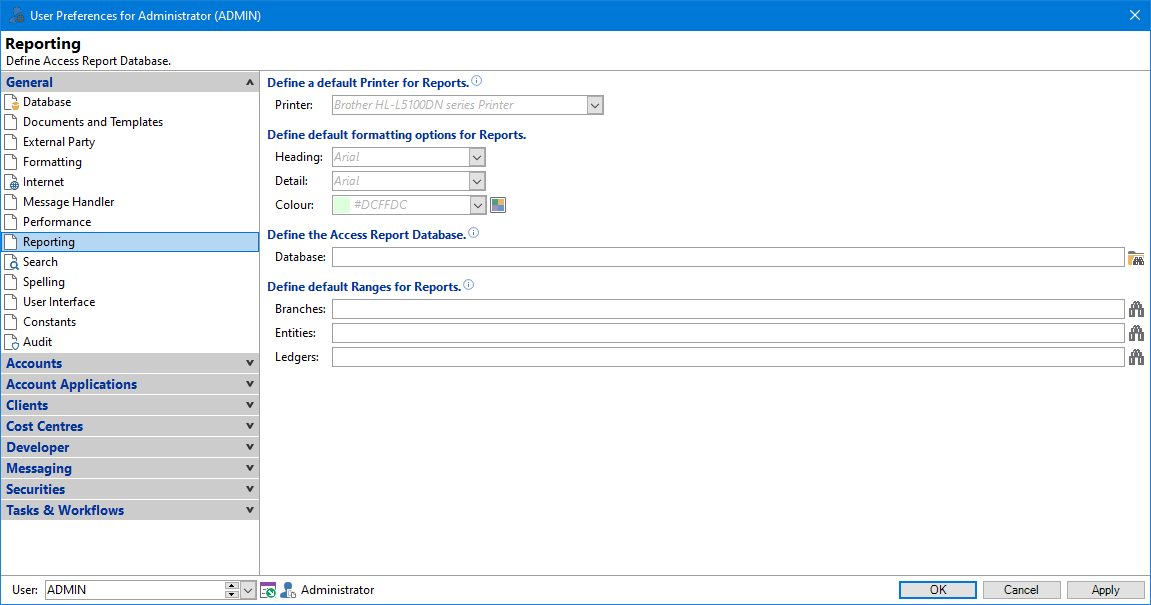
Printer
Select the default printer the reports are to be printed to. Alternatively leave blank to use the default printer defined under Windows, Control Panel.
Heading
Select the Font you wish heading information to be printed in.
Details
Select the Font you wish the detail lines to be printed in.
Colour & Colour Chooser
finPOWER Connect will print a green-bar background on every second detail line to make the report easier to read. Click on the colour dropdown to display the range of colour options available. Alternatively, click on the Colour Chooser button for a greater range of colour option. Select a colour and click OK to apply the new background colour to the even lines in the report.
Database
You can define a separate Access database where reports are to be written. This may be done when you have multiple users and need to have exclusive access to the database for report writing. All queries saved in this database will be available from the Reports Menu.
Branches/Entities/Ledgers
Any Reports that use Account Ledgers, Branches or Entities ranges can have the value [Default] entered into them and they will use the selection defined as per the User Preferences defined here.