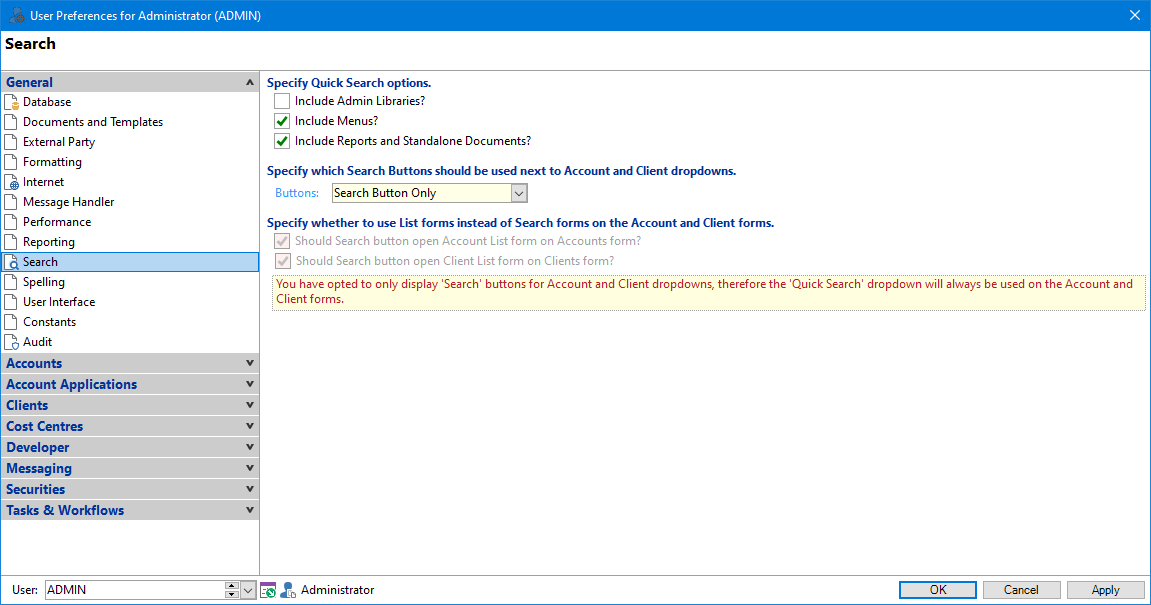
Include Admin Libraries?
Tick (off by default) if you would like to be able to do a quick search on Admin Libraries. The following Admin Libraries are searched: Account Types, Documents, Information Lists, Scripts, Workflow Types and Page sets.
Include Menus?
Ticked by default, you will have the ability to do a quick search on any of the menu items, e.g. Process, Task Manager.
Include Reports and Standalone Documents?
Ticked by default, you will have the ability to do a quick search on any of the reports (except Report Templates) and Standalone Documents, e.g. Account Type List.
Find Button Only
This will display when a grid has a lookup button since grid cells can only display a single button, e.g. Account, Clients.
Search Button Only
This will only display for Account and Client dropdowns, therefore the Quick Search dropdown will always be used on the Account and Client forms.
Find and Search Buttons
This will only display the Quick Search dropdown on the Account and Client forms.
Should the Search button open Account List form on Accounts form?
Tick if you wish to always open the Account List form when searching for an Account record.
Should the Search button open Client List form on Clients form?
Tick if you wish to always open the Client List form when searching for an Client record.