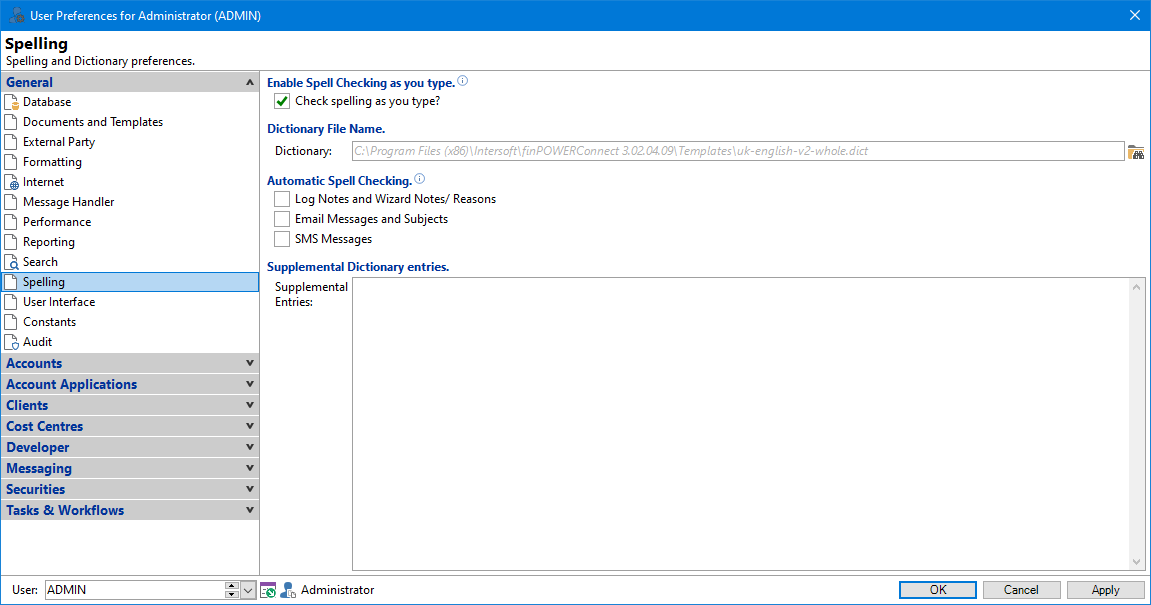
Log Notes & Reason, Email Messages & Subjects and SMS Messages
If the Global Settings is ticked then this will override the User Preference, e.g. if the Global Setting to Spell Check Emails is ticked but the User Preference is not ticked then automatic Spell Checking of Emails will be performed.
The following forms and wizards now respect these settings:
- Account Log
- Client Log
- Security Statement Log
- Security Statement Item Log
- User Log
- Send Email Message
- Send SMS Message
- Account Credit Limit Change wizard
- Account Default Interest Rate Change wizard
- Account Interest Cycle Change wizard
- Account Interest Rate Change wizard (Revolving Credit Accounts only)
- Account Payment wizard
- Account Refund wizard
- Account Statement Change wizard
- Account Suspension wizard
- Account Transfer wizard
- Account Withdrawal wizard
- Create Document wizard (Send Document action on Accounts, Clients etc)
- Workflow Actions wizard (from Task Manager form)
- Workflow Item Action wizard
Supplemental Entries
Displays words added to the custom dictionary.