Spellchecking will occur on the currently focused control providing the control is a text box of some kind.
To use the Spell Check option
- Clients, Logs page. Click the
 button to add a new client log.
button to add a new client log. - Enter your Subject and Note.
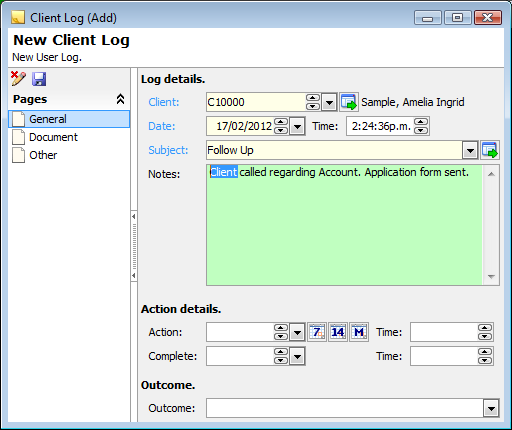
- To do a spell check on all the words or you can select a word.
- Click the
 button on the standard Toolbar or press Alt+F7.
button on the standard Toolbar or press Alt+F7.
A message will appear Spell check complete, if the word is correctly spelt.
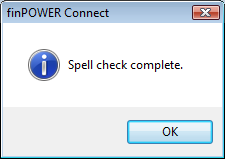
If the word is incorrectly spelt, a suggestion box will appear with a list of alternative words.
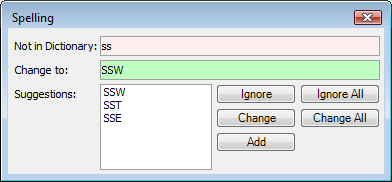
You can elect to Ignore, Ignore All, Change, Change All or Add. Should you decide to click on the Add button, this will add the word to your Supplemental Entries on your User Preferences or Global Settings. Depending on what your default settings are set too.