This page refers to the different fields available on the General Section, Documents and Templates page of User Preferences.
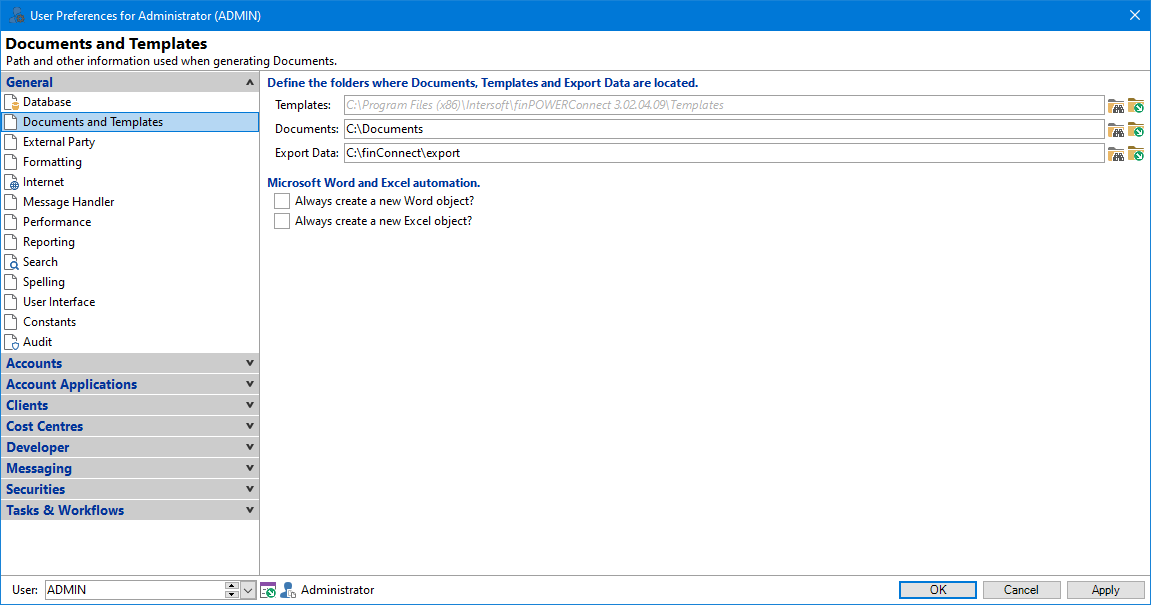
Define the folders where Documents, Templates and Export Data are located
If the following folders are already defined on Global Settings and they should be the same, there is no need for these to be added on this page. You can read the file paths that have been entered on Global Settings as they show
Templates
Enter the folder where all finPOWER Connect document templates are held; click on the browse button to select the correct folder location or click on the open button to open the Templates folder.
The Templates folder is the location where all Letters, i.e. Word Documents etc. and Custom Reports are stored.
Documents
Enter the folder where all finPOWER Connect documents are held. Documents include Client photos, Log entry document links etc. Click on the browse button to select the correct folder location or click on the open button to open the Documents folder.
If you have Document Manager Add-On, all files stored within this folder can be linked to the Client, Account or Security Statement they relate to.
finPOWER Connect displays a list of these documents on the Client, Account or Security Statement form Files page and allows you to double-click on them to open from within finPOWER Connect.
Entering [AppFolder] in the path will replace it with the installation path of finPOWER Connect.
For more information on Smart Tags click here.
Export Data
Select the folder where Export Data is to be saved to. The folder will default to the Save folder when exporting data from a grid and when exporting reports.
Click on the browse button to select the correct folder location or click on the open button to open the Export Data folder.
Microsoft Word and Excel automation
Tick either of the following two options to choose whether to always open a new instance of Word or Excel when running a Word or Excel template document.