This page refers to the different fields available on the General Section, Database page of User Preferences.
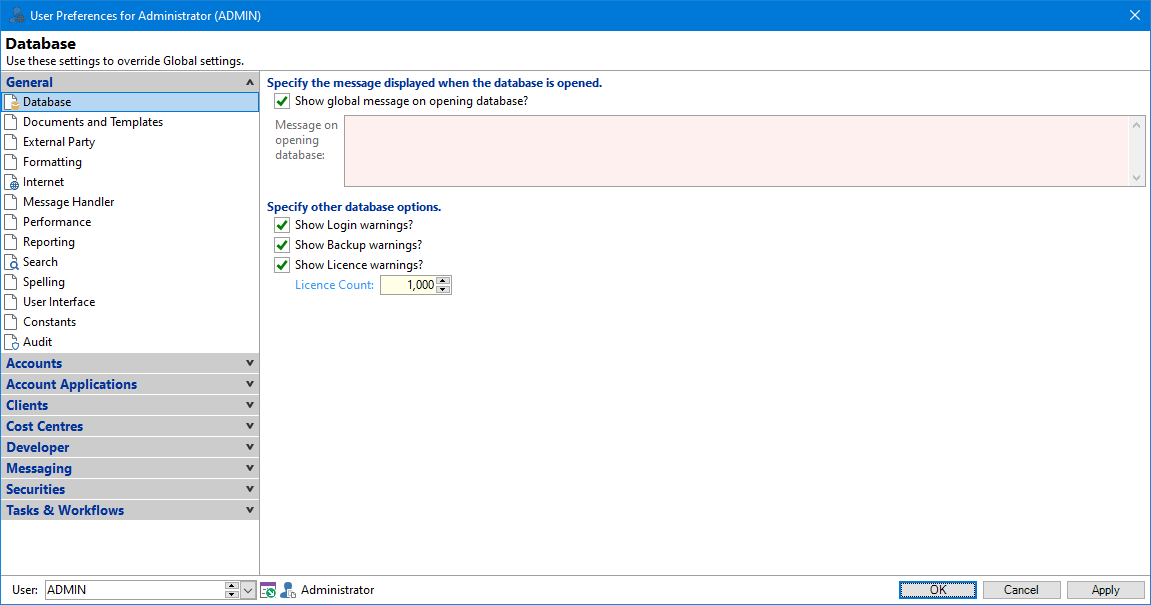
Specify the message displayed when the database is opened
A message can be displayed when you open the company database in finPOWER Connect. This can be entered into Global Settings as a Company wide message or on User Preferences.
Show global message on opening database?
Tick to display the message entered in Global Settings, General Section, Database page.
Message on opening database
If the checkbox is left unticked you can enter an opening message that will only appear when you open the company database.
Show login warnings?
If this option is ticked, any warnings related to the User's Login credentials will display when the database is opened.
Show backup warnings?
Tick this option if a warning should be given upon opening or upgrading a database where the database has not been backed up for more than 3 days.
This time period is irrespective of weekends and public holidays.
Show warning when the number of available 'Open' Accounts licenced for drops below a threshold?
Tick to be alerted upon Logging in, when the number of Open licenced Accounts drops below the specified threshold.
Threshold
Input the number of available open accounts threshold.