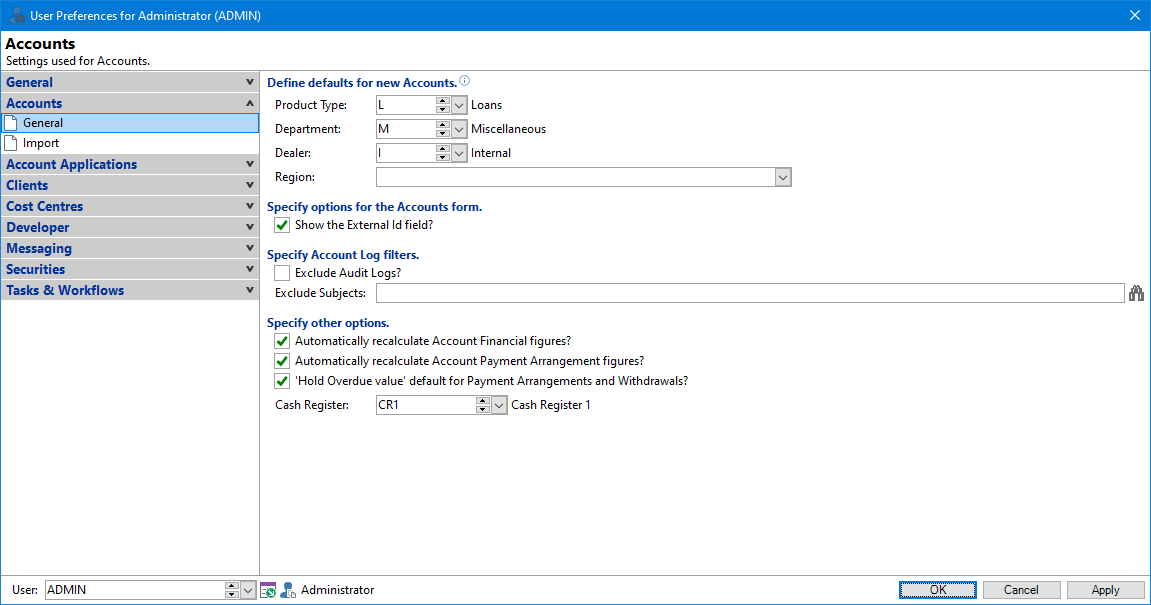
Product Type
Select the default Product Type to default when adding a new account.
Department
Select the default Department to default when adding a new account.
Dealer
Select the default Dealer to default when adding a new account. Alternatively if the current User has logged on as a Dealer then their dealer id will be used instead of the specified dealer id.
Region
Select the Region to default when adding a new account via the New Account Wizard.
Show the External Id field?
Tick if you wish to display the External Id field on the Account form.
Specify Account Log filters
Tick Exclude Audit Logs checkbox where 'Audit Logs' are to be excluded from Log filters for reporting.
Exclude Subjects
Enter 'Log subjects' that are to be excluded from report Log filters, e.g. enter Statement and/or Statement Change.
Automatically recalculate Account Financial figures?
Tick to automatically recalculate the Account Financial figures in the New Account wizard and Account Quotation when any values are changed.
Automatically recalculate Account Payment Arrangement figures?
Tick to automatically recalculate the Account Financial figures in the Payment Arrangement wizard when any values are changed.
Payment Arrangements 'Hold Overdue value'?
Tick to keep the Overdue value. If this is un-ticked, the Overdue Balance will be cleared when making Payment Arrangements. This can be used in conjunction with Permission key Account.PaymentArrangementAddHoldOverdueUpdate to prevent this setting from being unchecked.
Cash Register
Optionally select which Cash Register should be the default when entering Bank Transactions.