This page refers to the fields available on the Clients section, General page of Global Settings.
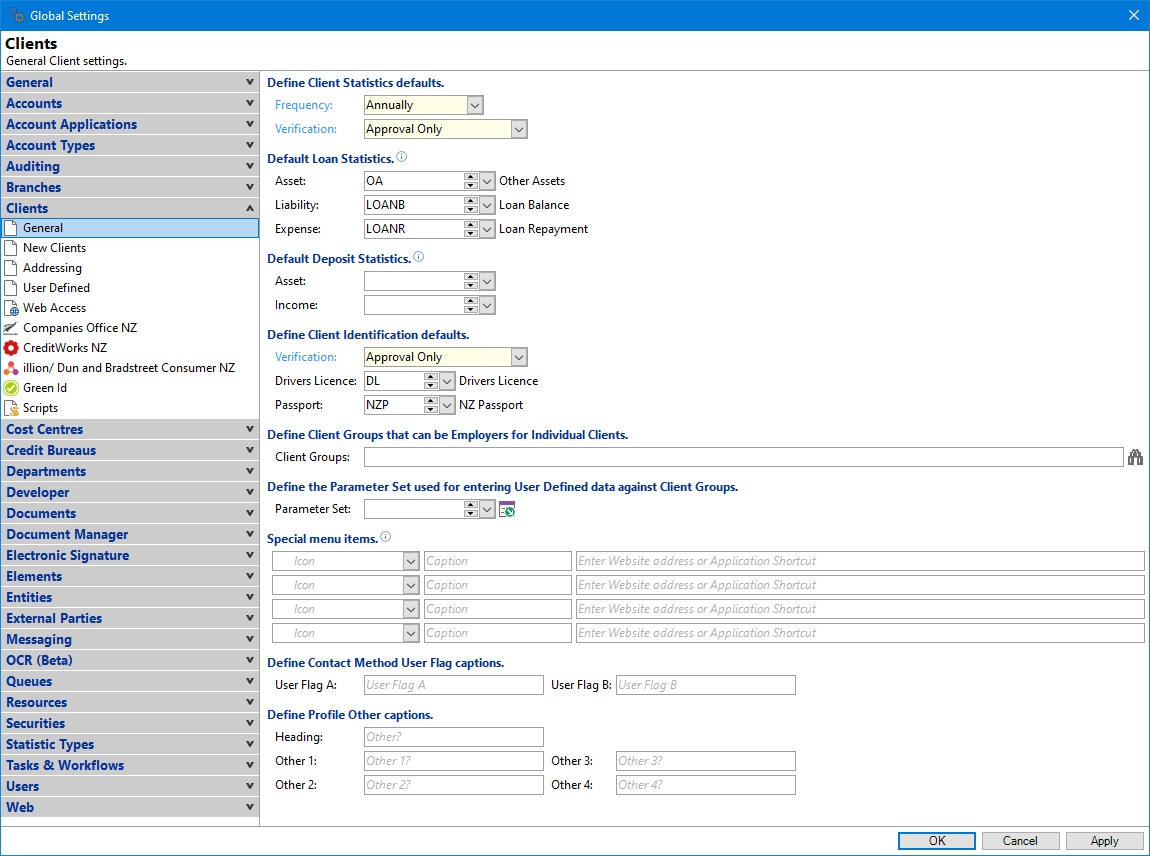
Frequency
Select the "Frequency" at which Income and Expenses will be displayed on the Client form.
Verification
Select the "Verification" level for Statistic Sets.
- Verification and Approval - Select for all Statistic Sets to be verified and approved.
- Approval Only - Select for all Statistic Sets to be approved only.
Asset, Liability and Expense
Upon creating a new Statistics Set for a Client, finPOWER Connect will generate automatic statistics for existing Loans for this Client and assign them to the Asset, Liability and Expense Statistic Types defined here.
Asset and Income
Upon creating a new Statistics Set for a Client, finPOWER Connect will generate automatic statistics for existing Deposits for this Client and assign them to the Asset and Income Statistic Types defined here.
Verification
Select the verification level for Identification Items.
- None - No verification of the Identification Item.
- Verification and Approval - Select for all Identification Items to be verified and approved.
- Approval Only - Select for all Identification Items to be approved.
Drivers Licence
Select the Identification Type Id for a Client's Drivers Licence when completing a Credit Enquiry.
Passport
Select the Identification Type Id for a Client's Passport when completing a Credit Enquiry.
Medicare
Select the Identification Type Id for a Client's Medicare when completing a Credit Enquiry. Australian databases only.
Client Groups
Using the  select the Client Groups that can be Employers for Individual Clients.
select the Client Groups that can be Employers for Individual Clients.
Parameter Set
Select a Parameter Set to create User Defined data fields for Client Groups.
Special menu items
Add in any special menu items to appear at the bottom of the Client menu; select the Icon, enter the caption and Website or Application Shortcut.
Define Contact Method User Flag captions
Enter the captions to use for the Contact Method User Flags. Up to 50 characters can be entered to describe the flag.
Define Profile Other captions
Enter the captions used to describe the 'Other' Communication settings on the Clients form, Profile page and also on the Client Details report.