This page refers to the fields available on the Clients section, New Clients page of Global Settings.
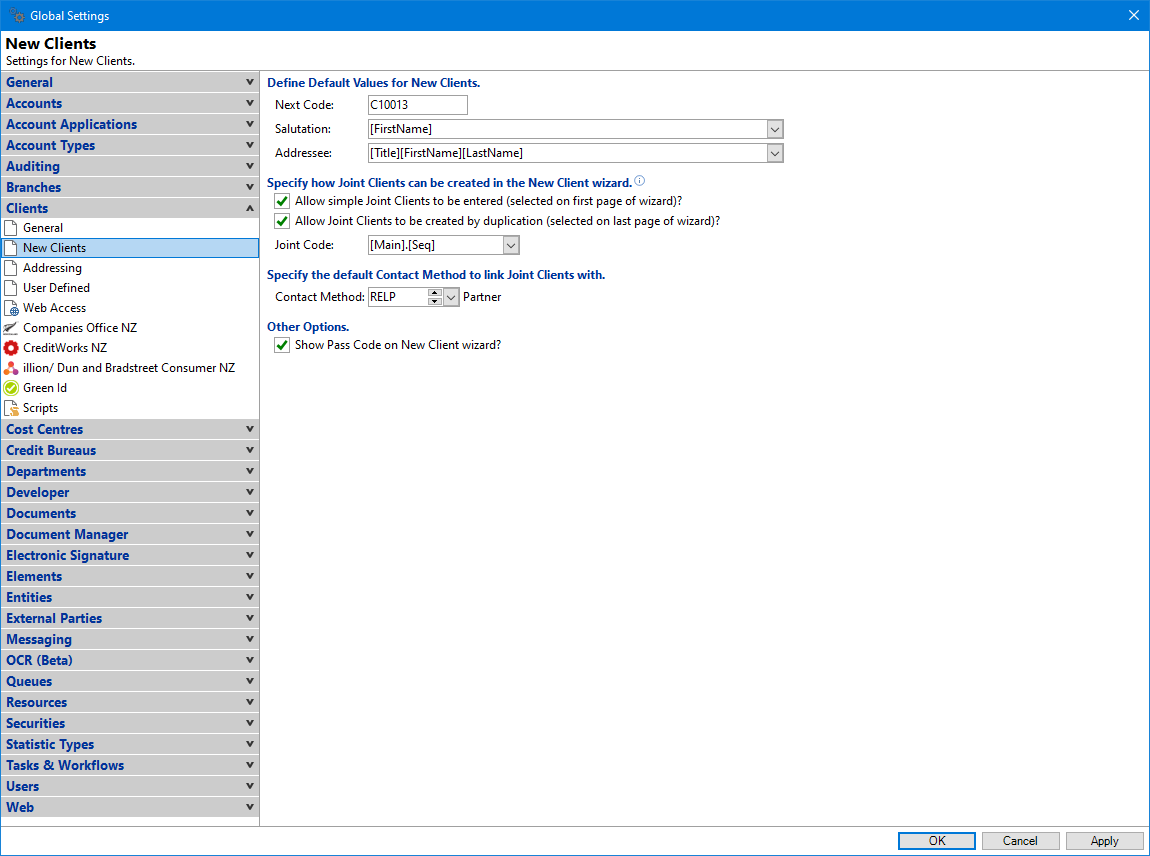
Next Code
Enter the code to be allocated to the next Client created; up to a maximum of 10 characters. finPOWER Connect will sequentially number Clients using this as the next code.
Salutation
Enter a default salutation format to be used for correspondence to the client. This field is typically used to start the letter, e.g. [Title] [Last Name] will default Mr Smith, [Title] [FirstName] [LastName] will default to Mr John Smith.
Addressee
Enter a default addressee format to be used for correspondence to the client.
Available substitutions include:
| [Sir/Madam] | Depends on Gender, "Sir" for male, "Madam" for female and "Sir/Madam" for undefined. |
| [Title] | Title of person. |
| [Initial] | First letter of person's first name. |
| [FirstName] | Person's first name. |
| [LastName] | Person's last name. |
Allow simple Joint Clients to be entered (selected on first page of wizard)?
Tick to enable the option at the beginning of the wizard to add a joint client.
Allow Joint Clients to be created by duplication (selected on last page of wizard)?
Tick this option so that on completion of the New Client Wizard, another Client with duplicated address and surname details will be created.
Joint Code
Enter the code to be allocated to the next Joint Client created; up to a maximum of 10 characters. This code will only be used for Joint Clients added via the simple method.
Show Pass Code on New Client wizard?
Tick to show the Pass Code on the New Client Wizard. This will only appear if the User has permission to view the Pass Code.