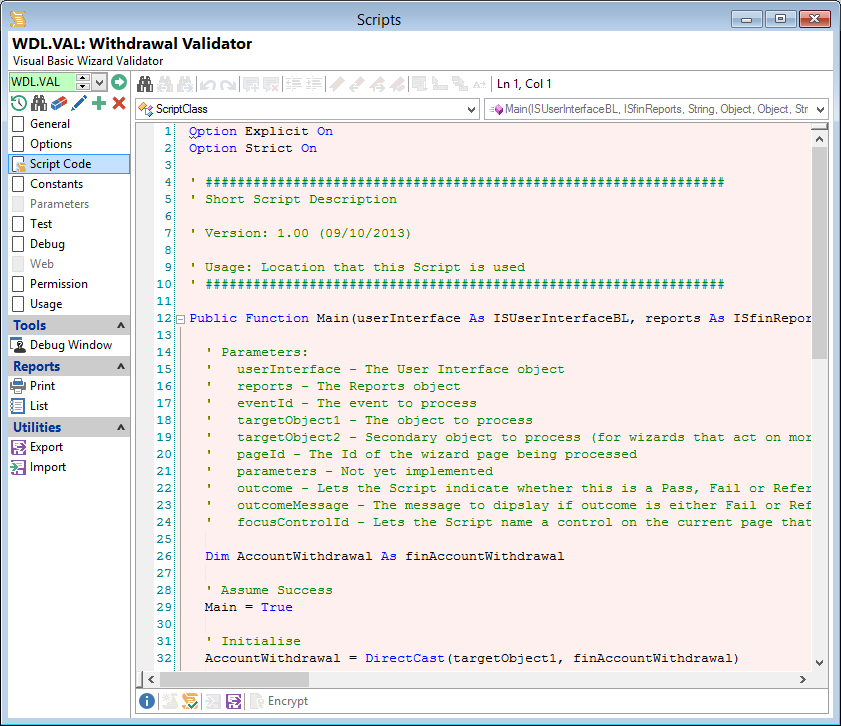Wizard Validator scripts allow you to perform tasks and remove pages when moving through various wizards.
Each script has Template script code that details the Events that will activate the script. Entering code in the Case for an event will make the script do what you require when that Event occurs. Load the Template script code by clicking the  icon from the button strip at the bottom of the form).
icon from the button strip at the bottom of the form).
Example
The following example uses the Template script.
To follow the example, select Scripts from the Admin menu, then click  and select Wizard Validator type and Account Withdrawal Object. Give your script a name and Description.
and select Wizard Validator type and Account Withdrawal Object. Give your script a name and Description.
Objects you can select to validate are:
| Wizard | Description |
|---|---|
| Account Balance Adjustment | Adjusting the Accounts Principal, Interest and/or Fee balances. |
| Account Close | Closing an Account. |
| Account Credit Limit | Changing an Account's Credit Limit. |
| Account Default Interest | Changing the Overdue Interest Rate charged to an Account. |
| Account Interest Rate | Changing the Interest Rate charged to a Revolving Credit Account. |
| Account Payment | Making a payment to an Account. |
| Account Payment Arrangement Add | Making a Payment Arrangement or a Promise for an Account. |
| Account Payment Reverse | Reversing a Bank Transaction for an Account. |
| Account Restructure | Restructing the Contractual Payments for an Account. |
| Account Suspension | Changing the Suspension Status of an Account. |
| Account Transaction Reverse | Reversing a Journal transaction for an Account. |
| Account Withdrawal | Making a Withdrawal or Refund from an Account. |
| Client Statistic Set | Changing the Statistic Set for a Client. |
| New Account | Adding a new Account. |
| New Client | Adding a new Client. |
| New User | Adding a new User. |
Select the Script Code page and click  to paste the Template script code. Add the outcome code as per the image below. Valid Outcomes are:
to paste the Template script code. Add the outcome code as per the image below. Valid Outcomes are:
| Name | Value |
|---|---|
| None | 0 |
| Pass | 10 |
| Fail | 20 |
| Refer | 99 |
Setting the "Summary" & "Log" pages to 20 (Fail) means the wizard will not show either of these pages when making a Withdrawal, even if the User selects to create a Log earlier in the wizard.