<< Previous | Next >>
The Account Credit Limit Change form can be opened by clicking on the  button from the Account Credit Limit History form.
button from the Account Credit Limit History form.
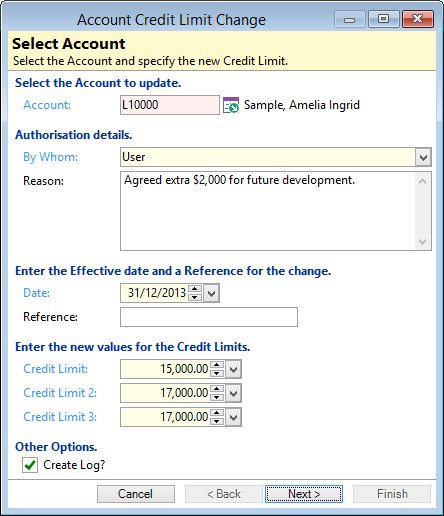
By Whom
Enter the person authorising the changed Credit Limit. This may be the Account's Manager, a Loans Officer or someone else.
Reason
Optionally enter a reason for the change.
Date
Enter the date the new Credit Limit is valid from for calculation of Over Limit Fees and Interest. This may be a past, future, or today's date.
Reference
Enter a maximum of twenty characters to briefly describe the transaction.
Create Log?
Tick this box to Log the change on the next page of the wizard.