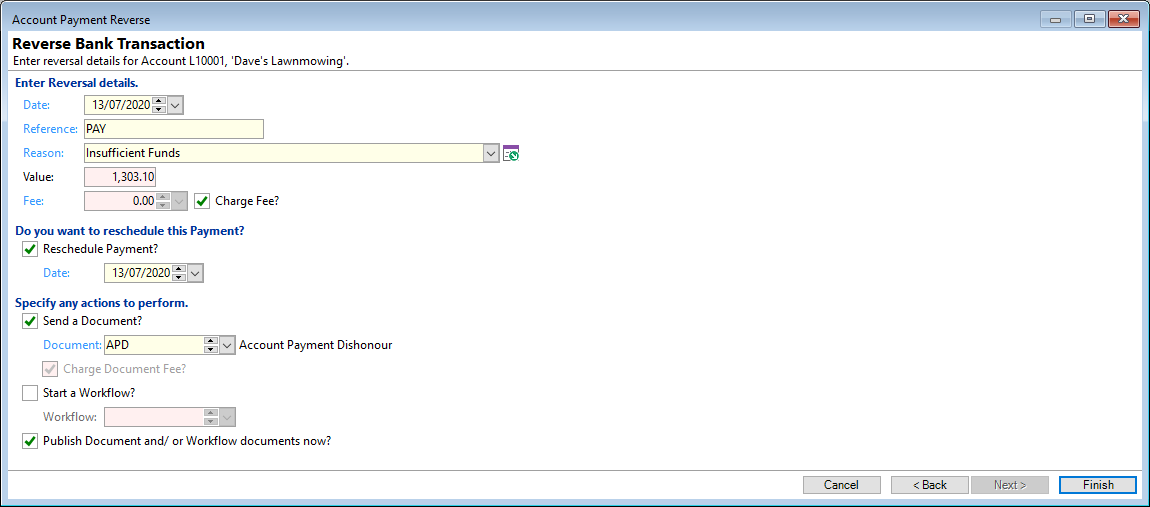Original Payment Details
Displays the Summary page.
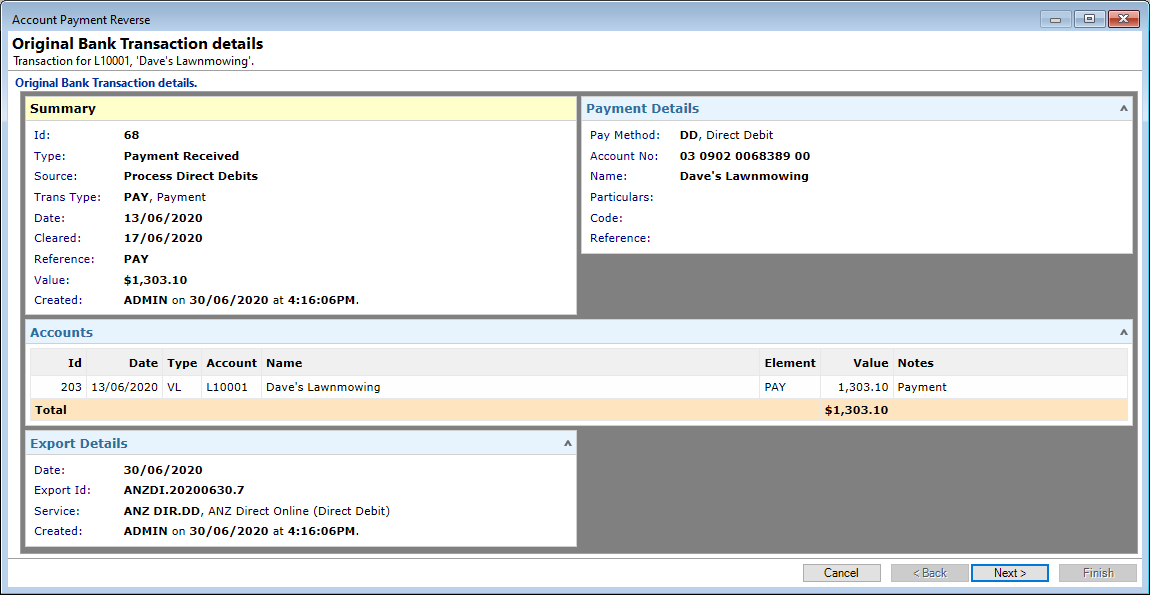
Click the  button to move to the next page of the wizard.
button to move to the next page of the wizard.
Date
Enter the date of the reversal; this is normally the same date as the original transaction.
A warning 'Cannot reverse a Bank Transaction prior to its original date' will appear if you attempt to reverse the Bank Transaction dated prior to its original date.
Reference
Enter the reference related to the reversal.
Reason
Select from the dropdown list the reason the payment needs to be reversed.
Value
The Value will default to be the same as the original transaction.
Fee and Charge Fee
Enter a fee if applicable. This will default based upon the Account Type setting.
Tick the checkbox to allow the Fee to be charged. This will default based upon the Account Type setting.
Reschedule Payment (including fee)
Tick to reschedule the dishonoured payment and charge a fee if applicable. To automatically have the checkbox ticked, you will need to set this up on your Bank Account Payment Method.
Date
The date that is displaying will be the next payment due date. This is the date the reschedule payment will be processed, unless you manually change it.
Specify any action to perform
You can choose to have any of the following actions initiate upon reversing a Bank Transaction.
- Send a Document - tick the checkbox to send the client a Dishonoured Payment letter
- Document - select the applicable letter from the dropdown list.
- Charge a Document fee - tick the checkbox to charge a fee.
- Start a Workflow - tick to start a Workflow.
- Workflow - select from the dropdown list the Workflow Type to be started.
- Tick the checkbox to Publish Documents and/or Workflow Documents. Alternatively leave unticked and the documents will be added to the Document Publish wizard.