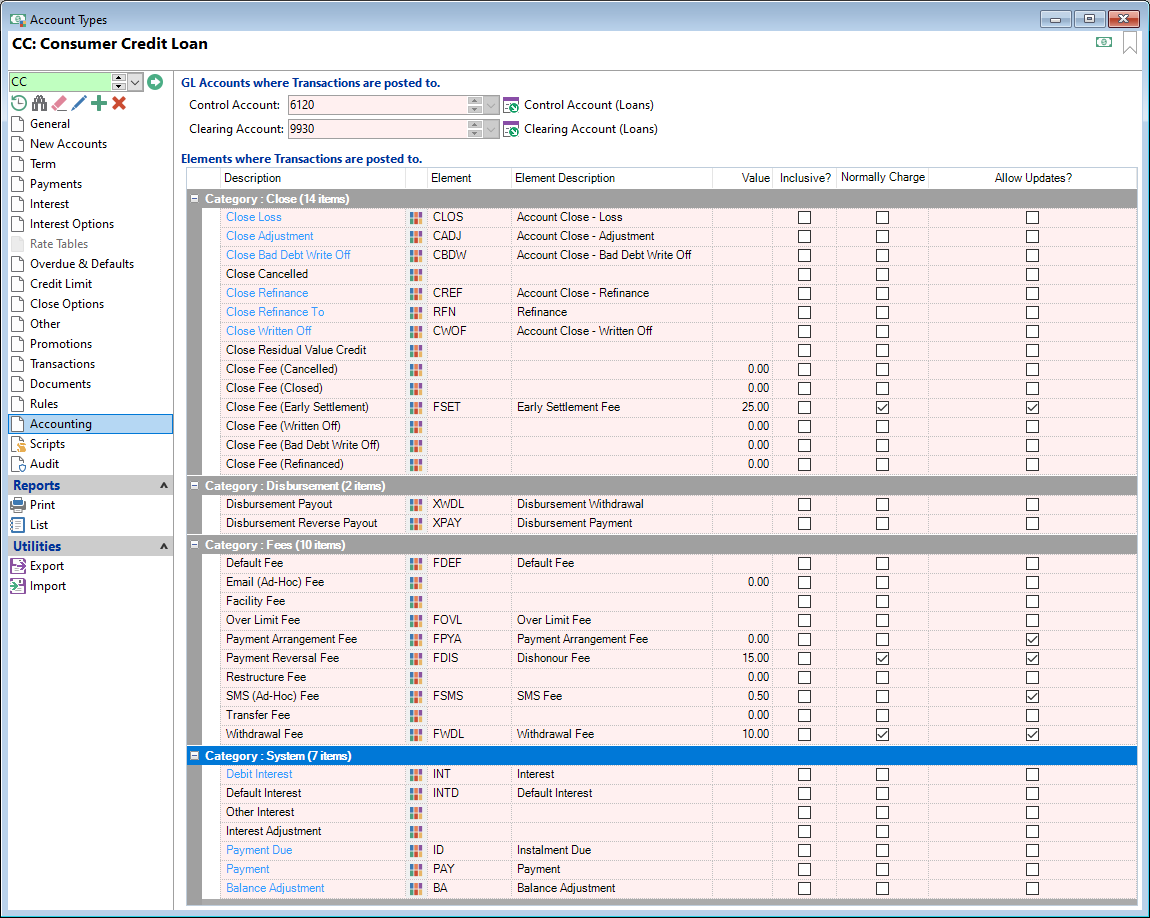
Control Account
Select the Control Account where transactions are posted to in the General Ledger.
Clearing Account
Select the The Clearing Account that transactions are posted to in the General Ledger.
Elements where Transactions are posted to
Select the elements where transactions are posted to for the Close, Fee and System (Interest, Payment and Adjustment) transactions. The payment element defined is used when calculating the future schedule.
| Column | Description |
|---|---|
| Description | Description of the Transaction being accounted for. |
 | Click on the Element Drilldown Icon to open the Element Form. |
| Element | The Element the Transaction is posted to. |
| Element Description | The Name of the Element. |
| GL Account | The GL Account the Transaction maps to. |
| GL Account Description | The Name of the GL Account. |
| Value | The default amount of the Transactions. |
| Inclusive? | Tick to make the Fee part of the Transaction. If unticked, the Fee will be added to the Transaction. |
| Normally Charge? | Tick to charge the Fee by Default. |
| Allow Updates? | Tick to allow Users to change the Fee Amount. |