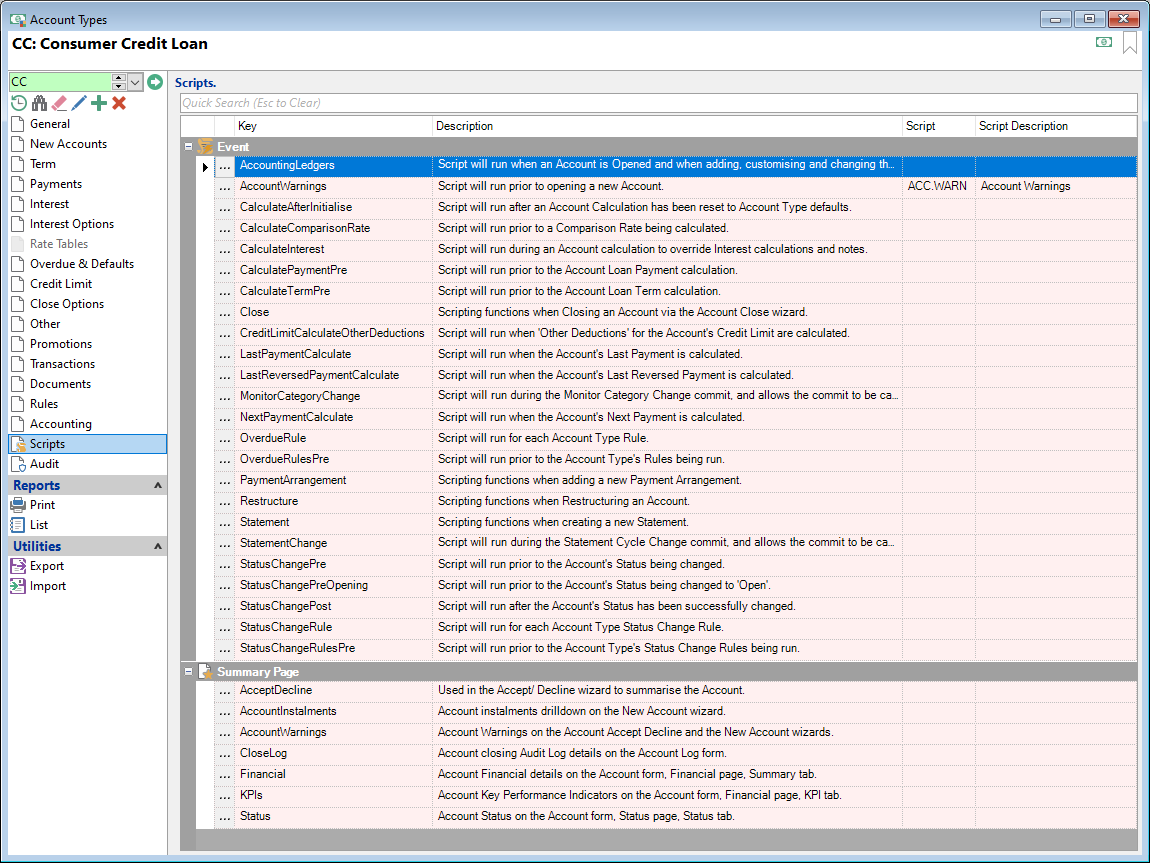
The Scripts page is a grid view showing which scripts will run for each category applicable to Account Types. The only thing you can edit in this grid is to select or change a Script in each row.
Scripts
| Column | Description |
|---|---|
| Category | The grid is grouped by Category, which will be either Event or Summary Page type scripts. |
| Drilldown | Opens the Script Form to the script selected, if there is a script defined on the line. If no script is defined in the selected row, the blank Script Form will open to allow you to select a script. |
| Key | The Event or Summary Page name the script will apply to |
| Description | A description of when the script will run and where the output will be displayed. |
| Script |
Select a relevant script from the dropdown list. The list will be composed of scripts that are of the right type and access the Account Object. E.g. only Account Summary Page scripts will be available to Summary Page Category lines. |
| Script Description | The description given to the script. |