This page allows you to change any automatically calculated accrued interest, as well as charging a Fee and/or making any Adjustments before giving you the amount required to close the Account.
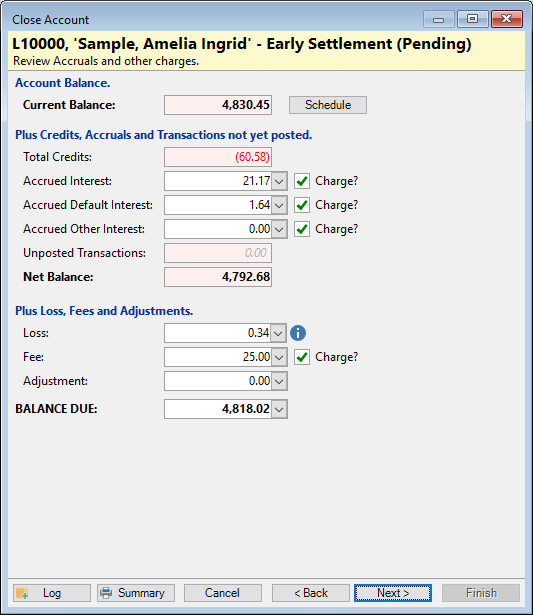
Current Balance
The current balance of the loans, before any Rebates or adjustments.
Schedule
Click to show the Schedule of Future Transactions, as it will stand after the Account is closed with current adjustments.
Total Credits
The total of Credits (Rebates) from the previous page.
Accrued Interest
Accrued Interest will default to the value as at the selected closing date as calculated by finPOWER Connect. You may be able to amend this amount or uncheck to charge if you wish, depending on your Permissions.
Accrued Default Interest
Accrued Default Interest will default to the value as at the selected closing date as calculated by finPOWER Connect. You may be able to amend this amount or uncheck to charge if you wish, depending on your Permissions.
Unposted Default Fees
Shows any Default Fees that have been incurred, but not yet charged to the Account. This may be because the Default Fee is set to be charged Monthly and the end of the current period is in the future, but the Account has been Overdue during the current period. You may be able to amend this amount or uncheck to charge if you wish, depending on your Permissions.
Unposted Facility Fees
Shows any Facility Fees that have been incurred, but not yet charged to the Account. This may be because the Facility Fee is set to be charged Monthly and the end of the current period is in the future. You may be able to amend this amount or uncheck to charge if you wish, depending on your Permissions.
Unposted Over Limit Fees
Shows any Over Limit Fees that have been incurred, but not yet charged to the Account. This may be because the Over Limit Fee is set to be charged Monthly and the end of the current period is in the future, but the Account has been over it's Credit Limit during the current period.
Unposted Transactions
Shows any Transactions that have been scheduled, but not yet posted to the Account. This may be because you are closing the Account on a future date and there is a Transaction (e.g. Monthly Account Fee) scheduled to occur between now and then.
Net Balance
The Account Balance after all Rebates, Accruals and Unposted Transactions.
Loss
Any Settlement Loss as calculated using the formula defined by the Account Type.
Fee
Any Early Settlement Fee, which you may, or may not, be able to adjust depending on the configuration of the Account Type.
Charge
Untick to not charge the pre-defined Account Close Fee.
Adjustment
Enter any Adjustments that may apply.
Less Residual Credit
Untick to not charge the pre-defined Account Close Residual Value Credit.
BALANCE DUE
The amount remaining due to be paid on the date selected after all Adjustments, Accruals and Rebates are taken into account