<< Previous | Next >>
This page allows you to define the payment details and optionally print a Receipt.
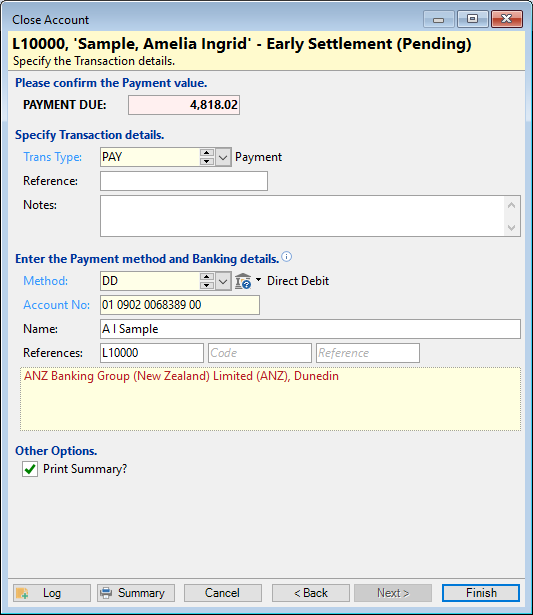
Trans Type
Select a Transaction Type from the list
Reference
Enter a Reference. This may default here for you if defaults are set up in the Transaction Type.
Notes
Enter any Notes to appear in the 'Comment' field of the Transaction listing.
Method
Specify the method you are to receive the funds from the Borrower. Following fields will differ, depending on the Payment Method selected. See here for details of how to complete fields for different Payment Methods.
Print Receipt?
Tick to print a Payment Receipt for the closing payment.