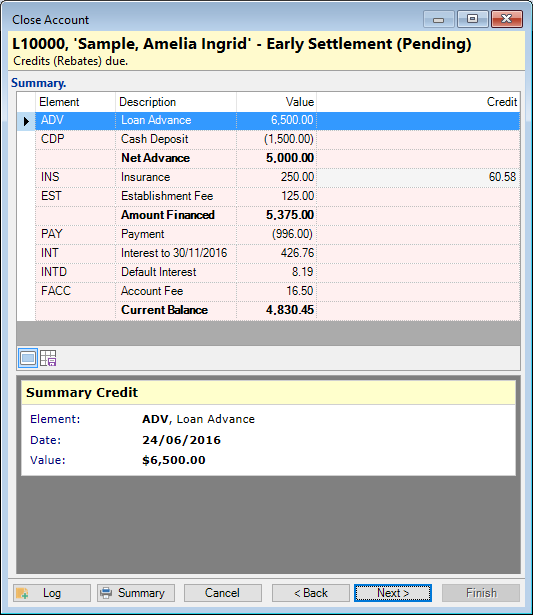| Column | Description |
|---|
| Element | Code of the Element used in Account opening transactions. |
| Description | Description as entered in the Element. |
| Value | The original amount of the transaction. |
| Credit | Enter the amount to be credited. |
| Transaction Notes | Enter any notes you like if you are changing the rebate. |
| Credit Notes | Explanatory notes to further show what the rebate was based upon. |
| Date | Opening Date of the Loan Account. |
| Method | Displays the method used to calculate the Rebate amount. |
| Method Notes | Explanatory notes to further show what the calculation was based upon. |
| Original | The automatically calculated amount of the rebate, before any manual changes were applied. |