To open the Security Statement Details Report, go to either:
- Report menu, Report Explorer and select the Security Statement Reports group.
- Security menu, Security Statements and go to the Reports section and click on Print.
Report
| Description | The Security Statement Details Report produces a detailed report on each Security Item. |
| Purpose | The Security Statement Details Report (NZ). |
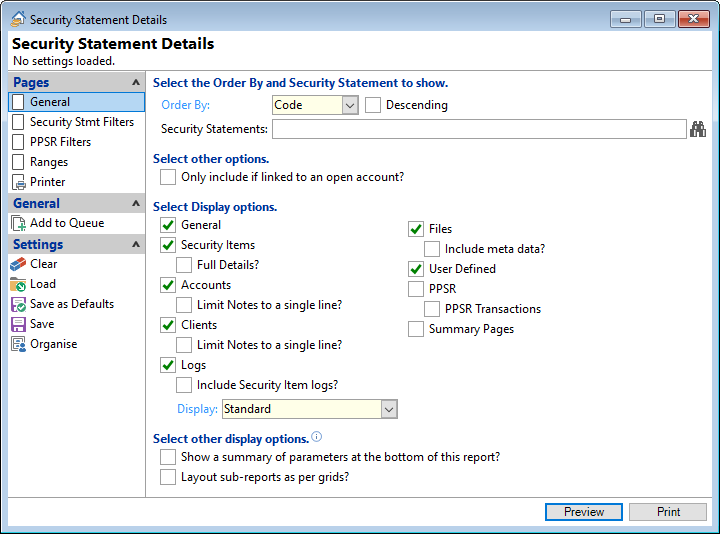
Order By
Select the order in which the report is to appear.
Descending
Tick to display in a descending order or leave blank to display in an ascending order.
Security Statements
Select the Security Statements to be included or leave blank to include all.
Select Other Options
Tick to "Only include if linked to an open account?"
Select Display Options
Tick the applicable boxes to include the display options required.
General
Tick for a General Display.
Security Items / Policies
Tick to display Security Items or Policies. The title shown here will depend on the option ticked in Global Options, Securities, General Page, "Use Insurance Broker Terminology?"
Full Details?
Tick to show Full Details.
Files
Tick to display Files.
Include meta data?
Tick to include meta data.
PPSR
Tick to display PPSR detail.
PPSR Transactions
Tick to display PPSR transactions.
Accounts
Tick to display the Accounts listed against the Security Item.
Limit Notes to a single line?
Tick to limit notes to a single line.
Summary Pages
Tick to display Security Statement key details.
Clients
Tick to display the Clients listed against the Security Item.
Limit Notes to a single line?
Tick to limit notes to a single line.
Logs
Tick to display the logs listed against the Security Item.
Include Security Item Logs?
Tick to include Security Item logs.
Display
Select from the drop down list the manner in which you would like the logs to be displayed; choose from Standard, Standard (Notes Below), Standard (Notes Single Line), As per Grid or As per Grid (Notes Below).
Show a summary of parameters at the bottom of this report?
Tick to show a summary of parameters at the bottom of the report.
Layout sub-reports as per grids?
Tick to display layout of sub-reports as per grids.