<< Previous | Next >>
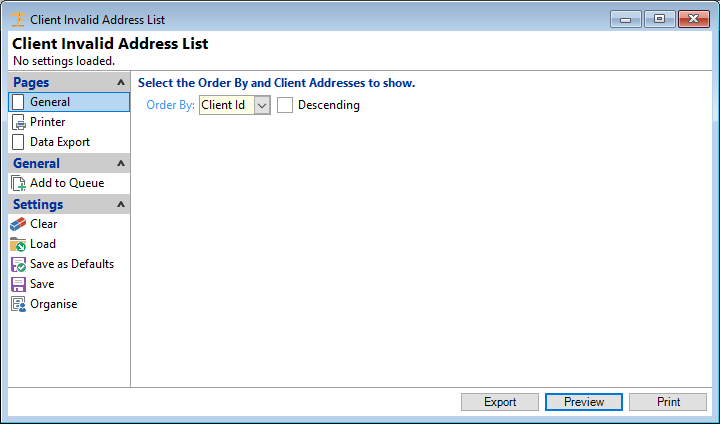
Order By
Select the order in which the report is to appear, by Client Id or Postal Id.
Descending
Tick to display in a descending order or leave blank to display in an ascending order.
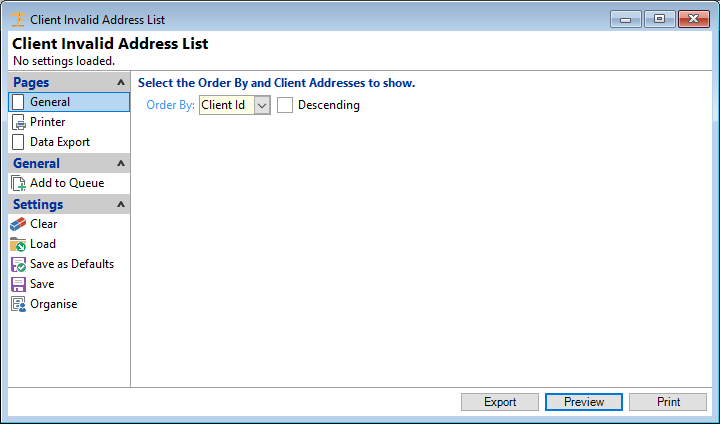
Select the order in which the report is to appear, by Client Id or Postal Id.
Tick to display in a descending order or leave blank to display in an ascending order.