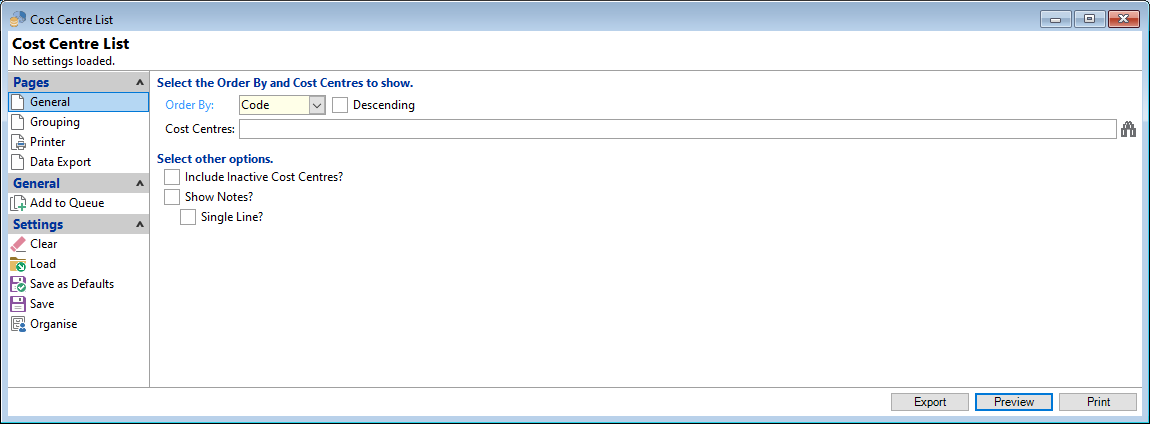
Order By
Select from the dropdown the order you would like the report to appear.
Descending
Tick to display in a descending order or leave blank to display in an ascending order.
Cost Centres
Select the Cost Centres to be included or leave blank to include all.
Select Other Options
- Tick to include "Inactive" Cost Centres in the report.
- Tick "Show Notes" to include all Notes entered against the Cost Centre.
- Tick "Single Line" to show the notes as a single line.