<< Previous | Next >>
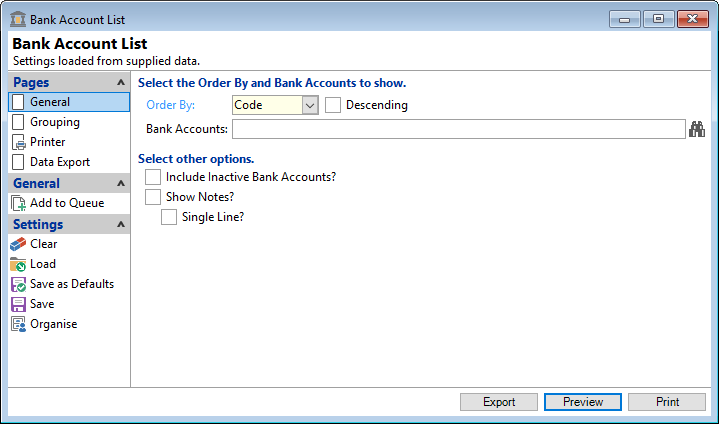
Order By
Select the order in which the report is to appear, by Code or Description.
Descending
Tick to display Bank Accounts in a descending order. Leave blank to display in an ascending order.
Bank Accounts
Select Bank Accounts to be included or leave blank to include all.
Include Inactive Bank Accounts
Tick to include "Inactive Bank Accounts" in the report.
Show Notes
Tick to show the Notes in the report.
Single Line
Tick to display notes in a single line within the report. For example, if there are 5 lines of notes, only the first line will display on the report.