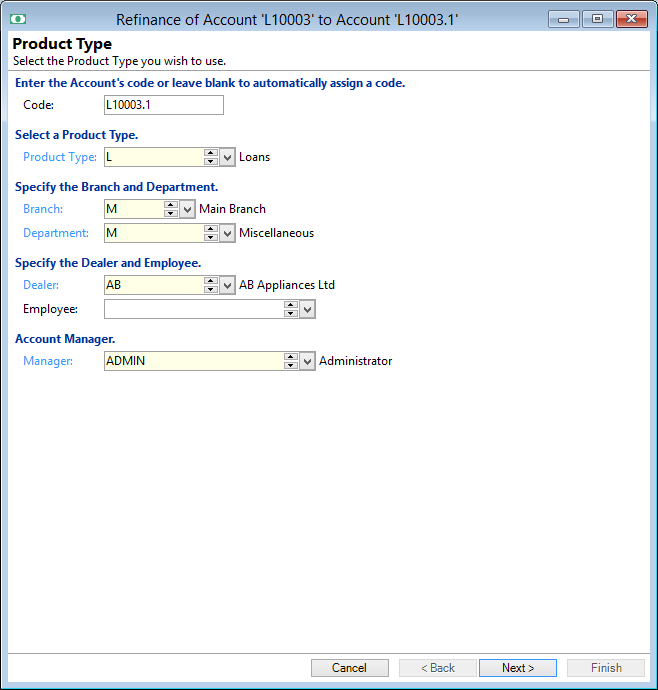
The following pages show the process for creating the new Account to be refinanced into.
Code
Optionally enter a code for the new account. If left blank, the Code will be defaulted according to the setting in the Global Settings.
Select a Product Type
Select a Product Type from the list. This will be defaulted according to your User Preferences.
Branch
Select a Branch from the list. This will be defaulted from your User Preferences.
Department
Select a Department from the list. This will be defaulted according to your User Preferences.
Dealer
Select a Dealer from the list. This will default from the Account being refinanced.
Employee
Optionally select a Dealer Employee from the list.
Account Manager
Select a Manager from the list. This will default from your User Preferences.