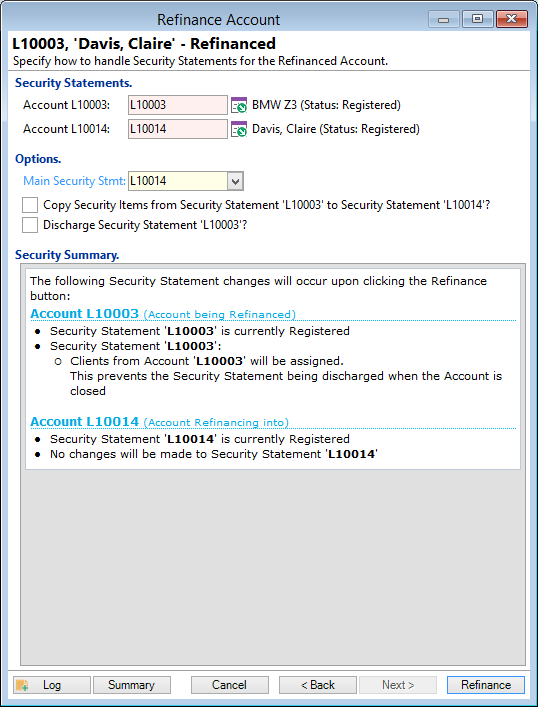
Specify how to handle Security Statements for the Refinanced Account.
Refinanced Account Id
Displays the Security Statement belonging to the Account being refinanced.
Refinance To Account
If applicable, displays the Security Statement Id of the Account being refinanced into.
Main Security Stmt
Select which of the two Security Statements is to be the Main Statement. The selected statement will be assigned to the "Refinance To" Account.
Copy Security Statement 'x' to Security Statement 'y'?
Tick to copy details of the Security Statement into the Security Statement belonging to the 'Refinance To' Account. This will add Security Items to the 'Refinance To' Statement. If left unticked, no changes will be made to the 'Refinance To' Statement.
Discharge Security Statement ... ?
Tick to discharge the Security Statement not selected as the main statement above. You will receive a warning, advising that priority will be lost if the Security Items have not been copied to the main security statement.
Security Summary
Depending on the Status of the Security Statement(s) (e.g. Registered, New, Discharged), there are several options for what will be displayed here:
An Account with Security Refinanced to New Account
| Status | Changes |
|---|---|
| New | The New Account will be assigned to the Security Statement. |
| Registered |
The New Account will be assigned to the Security Statement. The Security Statement will have it's Register Action set to 'Amend'. |
| Discharged/Cancelled/NA |
No changes are made to the Security Statement. A copy of the Security Statement will be made and assigned to the New Account. |
An Account with Security Refinanced to an Existing Account
| Status Old | Status New | Changes |
|---|---|---|
| New | No Security | The New Account will be assigned to the Security Statement. |
| New | New | |
| New | Discharged/Cancelled/NA |
No changes are made to the "From" Security Statement. A copy of the Security Statement will be made and assigned to the New Account. |
| New | Registered |
Status of the Refinanced Security Statement will be Cancelled No changes will be made to the "Refinance To" Security Statement unless the Copy checkbox is ticked, in which case:
|
| Registered | New |
A Historic Copy of the "From" Statement will be made for the Refinanced Account The "From" Statement will be reassigned to the "To" Account and the Register Action will be set to Amend. If the "Copy" checkbox is ticked the "From" Statement will be updated to include Security Items from the "To" Statement and the "To Statement will be set to Cancelled. The "Refinance To" Account will be removed from the "To" Statement and replaced by it's Clients. The "Refinance To" Account will be assigned to the "From" Statement. |
| Registered | Discharged/Cancelled/NA |
A Historic Copy of the "From" Statement will be made for the Refinanced Account The "From" Statement will be reassigned to the "To" Account and the Register Action will be set to Amend. If the "Copy" checkbox is ticked the "From" Statement will be updated to include Security Items from the "To" Statement The "Refinance To" Account will be removed from the "To" Statement and replaced by it's Clients. The "Refinance To" Account will be assigned to the "From" Statement. |
| Registered | Registered |
Clients from the refinanced Account will be assigned, which prevents the Security Statement being discharged when the Account is closed, unless the "Discharge" checkbox is ticked, in which case:
No changes will be made to the "Refinance To" Statement, unless the "Copy" checkbox is ticked, in which case:
|
| Discharged/Cancelled/NZ | New | No changes will be made to either Security Statement |
| Discharged/Cancelled/NZ | Discharged/Cancelled/NZ | No changes will be made to either Security Statement |
| Discharged/Cancelled/NZ | Registered |
No changes will be made to the Refinance From Security Statement No changes will be made to the Refinance To Statement unless the "Copy" Checkbox is ticked:
|