<< Previous | Next >>
This page refers to the fields available on the User Preferences for Clients, General page.
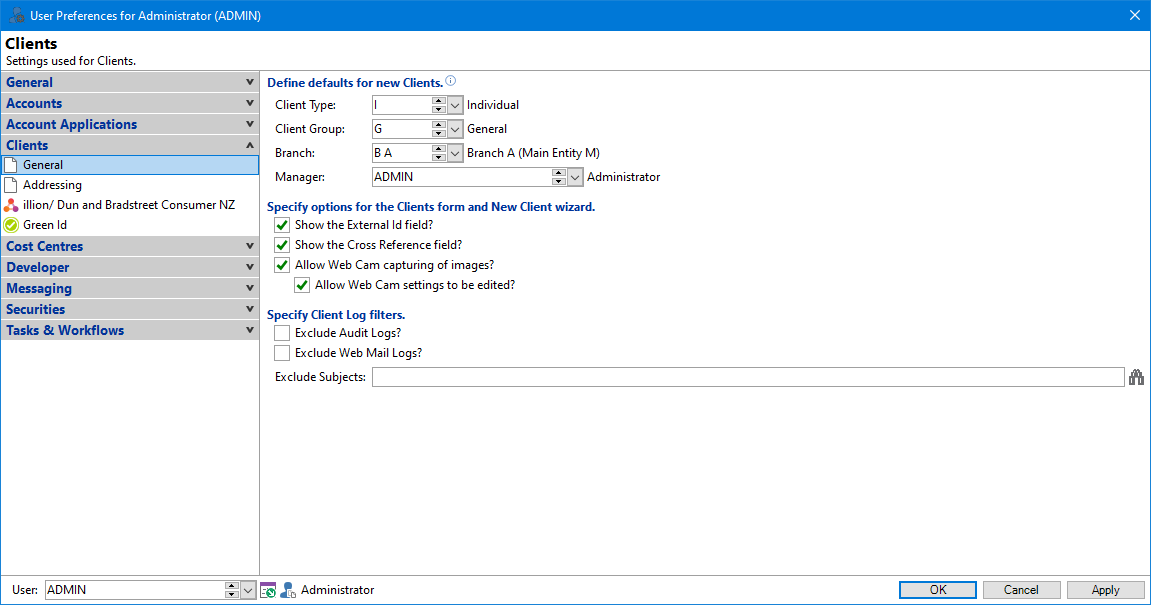
Define defaults for new Clients
Use these settings to select the defaults for creating a New Client record.
Select the following from the dropdown lists:
- Client Type the Client Type to default to when adding new clients.
- Client Group to default to when adding new clients.
- Branch to default to when adding new clients, new accounts and new security statements.
- Manager to default to when adding new clients, new accounts and new security statements. If the current User is a Manager then their Id will be used if no Manager is specified here.
Show the External Id field?
Untick if you don't want the External Id field to be displayed on the Clients form.
Show the Cross Reference field?
Untick if you don't want the Cross Reference field to be displayed on the Clients form.
Allow Web Cam capturing of images?
Tick to allow Clients images to be captured by Web Cam.
Allow Web Cam settings to be edited?
Tick to allow Web Cam settings to be edited.
Exclude Audit Logs?
Tick if Audit Logs are to be excluded from Log filters for reporting.
Exclude Web Mail Logs?
Tick if Web Mail Logs are to be excluded from showing in the Logs grid.
Exclude Subjects
Specify if any Log subjects are to be excluded from the report Log filters.