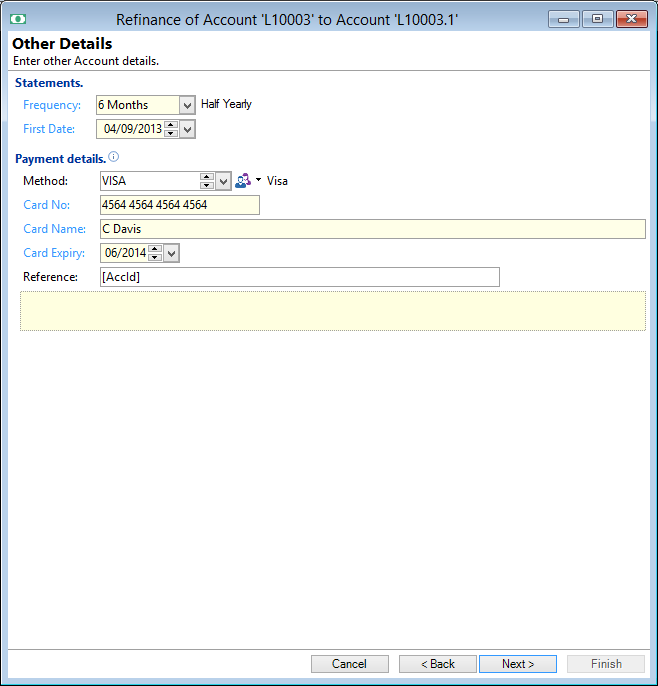
Statements
Enter a frequency for transaction statements to be produced. There are several pre-defined frequencies in the dropdown list. You can also create a custom frequency by entering it into the field yourself. Click here for tips on creating your own frequency.
First Date
This will default to the next date according to the frequency set above. You can override the default first date with any future date.
Method
Select a Payment Method from the dropdown list, or choose the Client's default payment method by clicking on the  button.
button.
Other fields will depend on which Payment Method is selected.