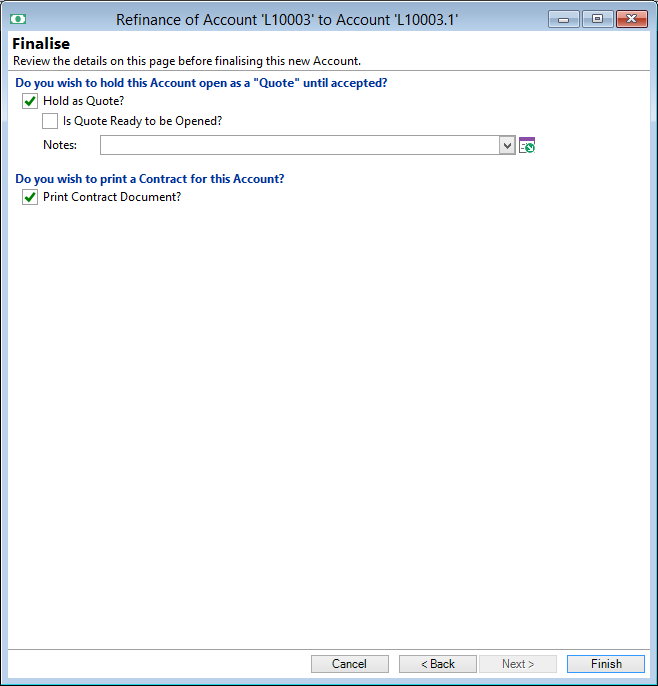
Hold as Quote?
Ticking this box will hold the entire Refinance process in a Quote state, which allows you a chance to complete documentation and, if necessary, go through the approval process before accepting the new loan. The Refinanced Account will be Closed (Pending), which means that it can be re-opened if the new account is not accepted.
If this box is left un-ticked, the new account will be opened and the old account will be closed immediately. This then becomes irreversible, so you must be sure that the Refinance is to go ahead if you un-tick this box.
Is Quote Ready to be Opened?
Tick this box to mark the new Loan as being ready to be authorised, if this is a part of your Account opening procedure.
Notes
Enter any Notes to help with the approval of this refinance.
Print Contract Document?
Ticking this box will create the Contract Document defined in the Special Account Documents section of the Account Type.