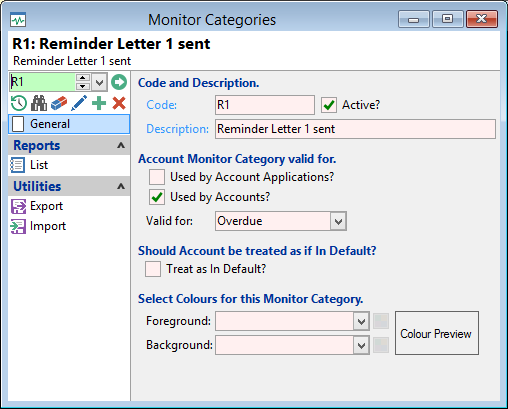
Code
Each Monitor Category requires a unique code of up to 10 characters. A short but meaningful code is best.
Active?
Untick to prevent this Monitor Category being available to new records.
Description
Enter a description of the Monitor Category. This should be a description that easily identifies the Monitor Category.
Used by Account Applications
Tick where this can be used by Account Applications.
Used by Accounts
Tick where this can be used by Accounts.
Valid for
Select the Category from the dropdown list if Accounts placed in this Monitor Category are being monitored. For example if the Account is in arrears or with debt collection management, you can define this as Overdue or Non-Financial where the Monitor Category is used for other purposes.
The description is based upon the description defined in Global Settings
Treat as In Default?
Tick if Accounts in this Monitor Category should be treated as "in default". If ticked, the Accounts will accrue and charge Default Interest and Fees as specified in the Account Type.
Foreground
Select the colour of the Foreground of the Monitor Category. This displays on the Account Monitor Category History form if set on User Preferences to colour grid rows.
Background
Select the colour of the Background of the Monitor Category. This displays on the Account Monitor Category History form if set on User Preferences to colour grid rows.