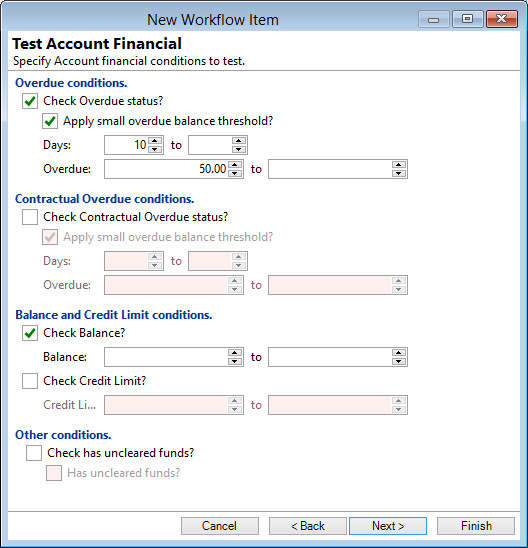
Check Overdue Status?
Tick to check the Account's Current Overdue Status when deciding whether to process this Test.
Apply small overdue balance threshold?
Tick to process this Rule using the small balance thresholds as set up in the Account Type.
Days
Specify the number of Days Overdue the Account should be to initialise this Test. The first field is the minimum number of days and the 'to' field is the maximum number of days. Any Account which is Overdue for more (or less) than the days specified here will not be included when processing this Test.
Overdue
Specify the current Overdue Balance the Account should be to initialise this Test. The first field is the minimum Overdue Balance and the 'to' field is the maximum Overdue Balance. Any Account which is Overdue more (or less) than the amounts specified here will not be included when processing this Test.
Contractual Overdue conditions
Everything works the same way as above, except that you are testing the Contractual Overdue values.
Balance and Credit Limit conditions
Select to check the Account's Balance when deciding whether to process this Test.
Balance
Specify the current Balance the Account should be over, under within initialise this Test. The first field is the minimum Balance and the 'to' field is the maximum Balance. Any Account which has a Balance more (or less) than the amounts specified here will not be included when processing this Test.
Check Credit Limit
Select to check the Account's Credit Limit when deciding whether to process this Test.
Credit Limit
Specify the Credit Limit the Account should be over, under within initialise this Test. The first field is the minimum Credit Limit and the 'to' field is the maximum Credit Limit. Any Account which has a Credit Limit more (or less) than the amounts specified here will not be included when processing this Test.
Check has uncleared funds?
Specify if the Account is to be checked for Uncleared Funds.
Has uncleared funds?
"Has Cleared Funds" will return either True or False based upon whether the option is checked or unchecked.
| Account Has Uncleared Funds | Accounts Funds Cleared | |
|---|---|---|
| Checked | True | False |
| Unchecked | False | True |
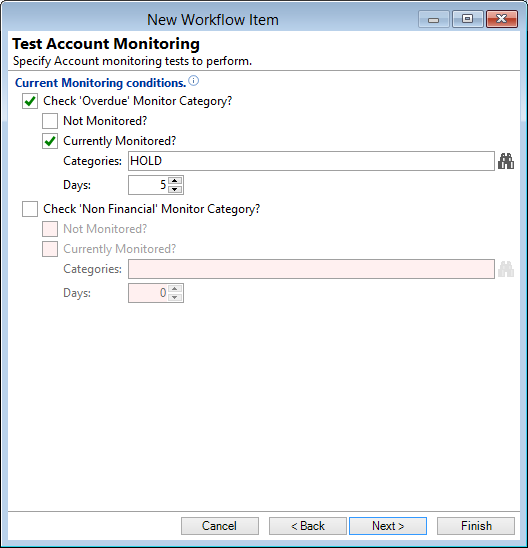
Check 'Overdue' Monitor Category?
Tick to check the Account's Current Monitor Category when deciding whether to process this Test.
Not Monitored?
Tick to process this Test if the Account is not currently being Monitored.
Currently Monitored?
Tick to specify which Monitor Categories the Account should be in before processing this Test.
Categories
Select the relevant Monitor Categories from the lookup.
Days
Define the number of days the Account has been monitored in the specified category. Eg. the Test will not action until this number of days has passed.
Check 'Non-Financial' Monitor Category?
Everything works the same way as above, except that you are testing the current Non-Financial Monitor Category