<< Previous | Next >>
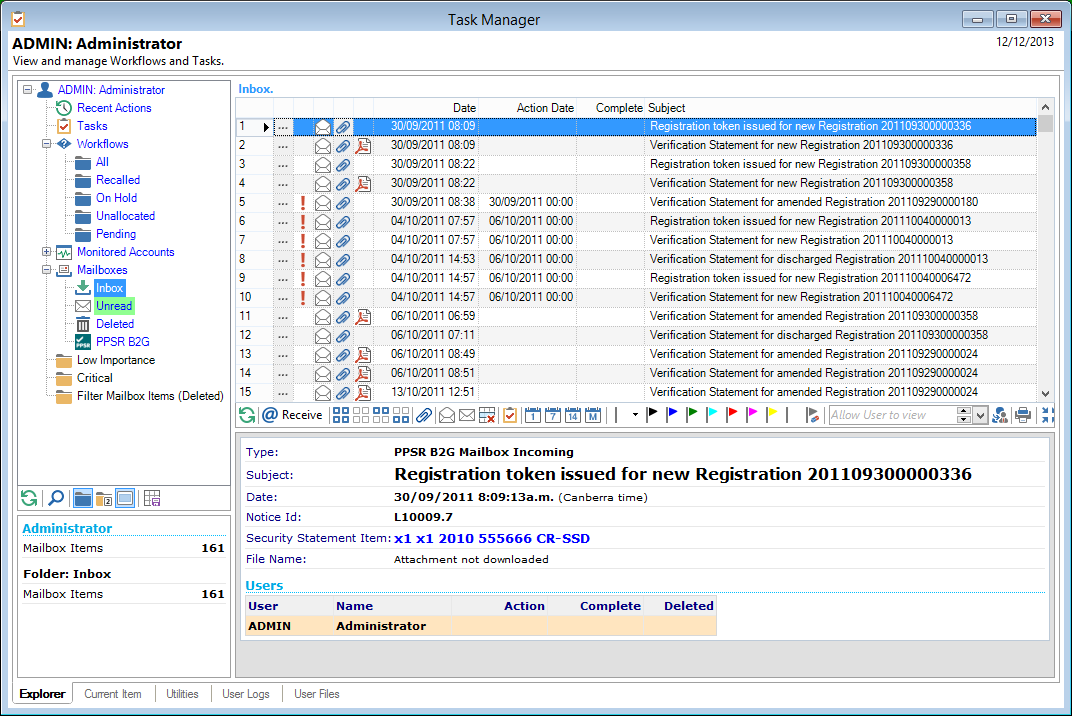
The main way to download the B2G Mailbox messages is via the Task Manager form.
Folder Explorer
- Expand the Mailboxes folder.
- The Inbox folder.
- This will display all Mail Items that have been downloaded from your PPSR B2G Mailbox.
- The Unread folder.
- All Mail Items that you have not yet marked as Read will be displayed.
- The Deleted folder.
- All Mail Items that you have marked as Deleted will be displayed.
- The PPSR B2G folder.
- This folder currently displays the Mail Items that are displayed in the Inbox. The filtering for this folder is PPSR B2G Mailbox Incoming which is currently all mail items.
- Actions
- Receive. Downloads new messages from the B2G Mailbox and refreshes the grid.
- Attachment. Download the attachment if it is not downloaded. The PDF icon is displayed if the attachment has been downloaded.
Button Strip
| Icon | Description |
|---|---|
 | Select to Refresh Mail Items |
 | Receive new Mail Items |
 | Select all rows |
 | Select no rows |
 | Select all rows above including the current row |
 | Select all rows below including the current row |
 | Download and View Attachment |
 | Mark as Read |
 | Mark as Unread |
 | Mark as Deleted |
 | Set action complete date |
 | Move action date forward 1 day |
 | Move action date forward 1 week |
 | Move action date forward 2 week |
 | Move action date forward 1 month |
 | To change or set the Flag for the selected Mail Item |
| User to Delegate to | Define the User to delegate the Mail Item to |
 | Allow User to view |
 | To Print a report of the information in the grid above |
 | Show the top line of the Subject Notes in the grid (Compact View), or show the full Notes text over a number of lines (Full View). |
 | Save defaults for this grid |