<< Previous | Next >>
The purpose of this form is to download messages that have been flagged by the PPSR as previously retrieved messages. This may be useful if there is a fault of any kind (Eg. a power cut) during the original download of the messages. These messages can then be viewed from the Task Manager.
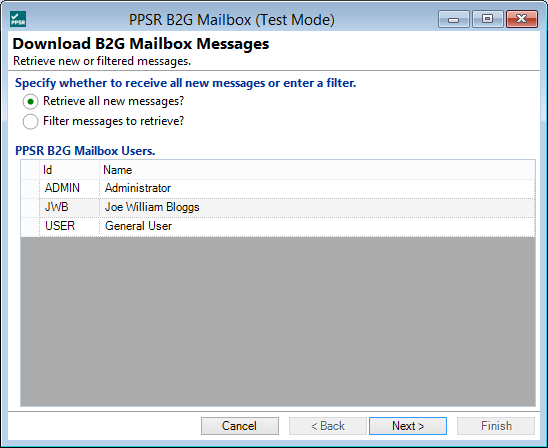
Retrieve all new messages?
All new messages from your B2G Account will be downloaded.
Filter messages to retrieve?
When downloading previously downloaded messages, filters MUST BE entered to retrieve.
PPSR B2G Mailbox Users
A list of Users that can view the mailbox items are displayed.
Messages downloaded
| Column | Description |
|---|---|
| Message Id | The Message Id issued by the PPSR. |
| Date | The Mailbox messages date. |
| Subject | The subject of the Mailbox message. |