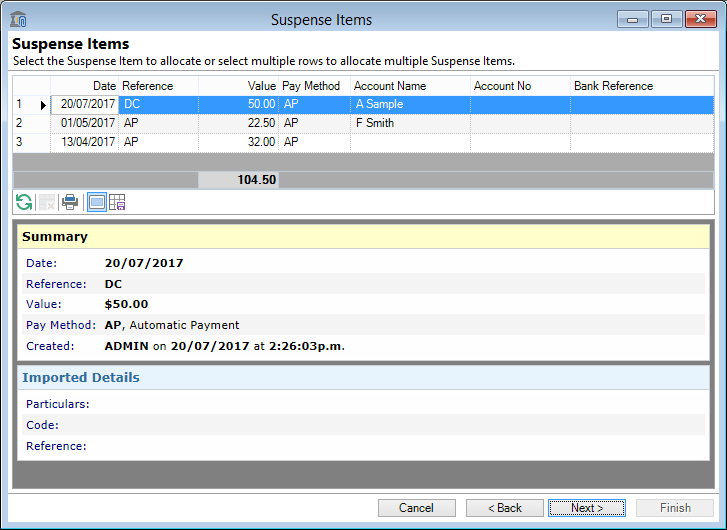Suspense Items that match the filters will appear in the Suspense Items grid, with an optional summary displayed below.
| Column | Description |
|---|
| Bank Account | The Bank Account the transactions was imported into. |
| Date | The date the transaction was paid into the bank account. |
| Reference | The Reference included in the import file |
| Value | The bank transaction amount. |
| Pay Method | The Pay Method allocated to the Import Service. |
| Account Name | The name of the payer, if it is included in the import file. |
| Account No | The Bank Account number the payment was made from, if it is included in the import file. |
| Bank/Branch | The Bank and Branch numbers, if included in the import file. |
| Bank | The name of the bank |
| Branch | The name of the branch |
| Expires | The expiry date of the card, if the payment was by Credit Card. |
| Bank Reference | The Code/Particulars.Reference included with the bank transaction. |
| Import Value | The amount imported from the Bank. |
| Import Reference | The reference included with the import file. |
| Import Dishonour | This will only be included in the file if it is a dishonoured item. |
| Notes | Any extra Notes, if any are included with the Import. |