<< Previous | Next >>
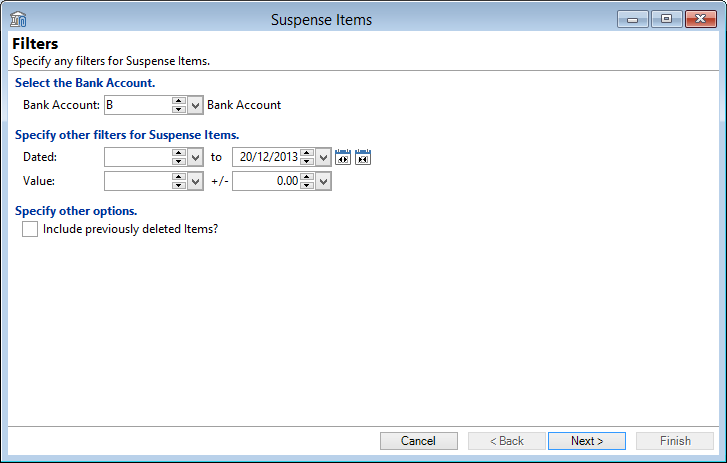
Bank Account
Select the Bank Account to filter your search on.
Dated:
Select the earliest date that the Bank Transaction may have been processed.
to
Select the latest date that the Bank Transaction may have been processed.
Value
Enter the expected value of the Bank Transaction.
+/-
Select an amount to create a value range, in case the Value selected is not exactly the same as the Bank Transaction.
Buttons
| Button | Description |
|---|---|
 | Expand the date range by one week day in each direction |
 | Narrow the date range by one week day in each direction |
Include previously deleted items?
Tick to allow Suspense items that have been flagged as deleted items to be shown in the list to allocate.