<< Previous | Next >>
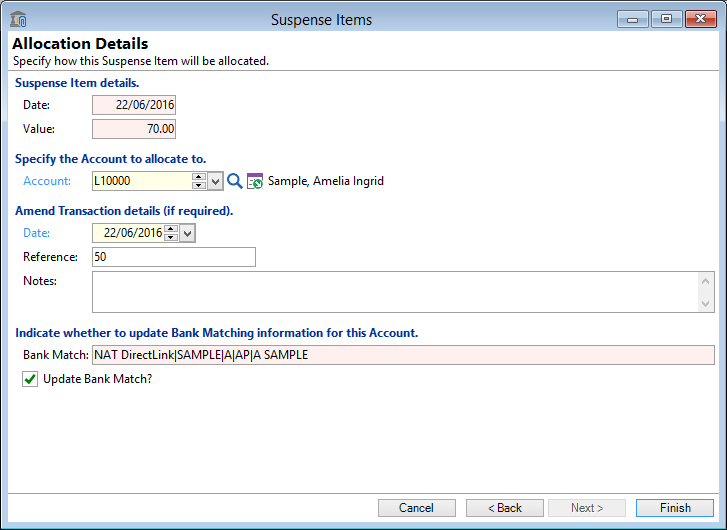
Date
The date the item was originally paid into the bank account.
Account
Select the finPOWER Connect to allocate the payment to.
Button Strip
| Icon | Description |
|---|---|
 | Search for the required Account. |
 | Open the selected Account form. |
Date
The date of the transaction.
Reference
Change the reference from what was imported from the bank.
Notes
Change the imported Notes, or add notes to the transaction.
Bank Match:
Bank Match details will be displayed.
Update Bank Match?
Tick to update the Account's Bank Match details with the details displayed above. You would normally only do this if future payments are likely to come in with the same details, so that the future payments will be assigned directly to the Account in the Bank Transactions Import process.